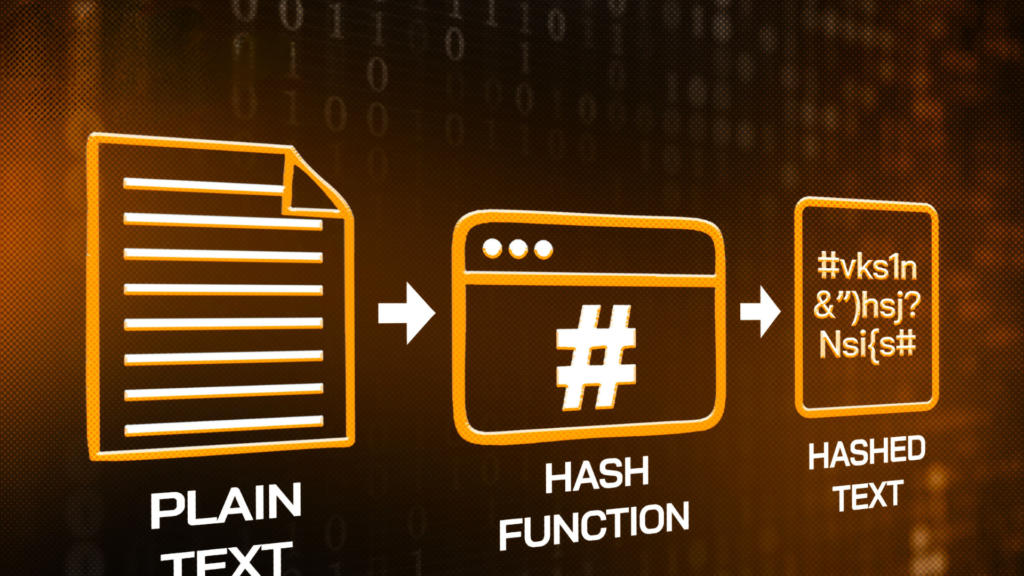Do you have assets on another network but don’t know how to transfer them to the Terra network? This article is for you!!!

Have you bought LUNA on an exchange or do you have LUNA on another network but don’t know how to transfer it to the Terra network? Then this article is for you. In this article, Coin98 will provide detailed instructions on how to:
- Buy and store LUNA.
- Transfer LUNA tokens from a centralized exchange (CEX) or use a cross-chain bridge to transfer funds to the Terra network.
- Find opportunities to “skin in the game” in the Terra ecosystem.
Let’s follow along with the article below.
About Terra Blockchain
Terra is a blockchain created by Terraform Labs, utilizing Cosmos’s CosmWasm technology. The main purpose of Terra is to bring users a practical application of cryptocurrency. There are already many popular payment applications around the world built on the Terra blockchain, such as Chai (in Korea).
To participate in DeFi on Terra, similar to other chains, you also need the native token of the corresponding chain for fees, also known as gas fees (fees that you need to pay to the network). The current gas gwei of LUNA is about $0 – $5.22/transaction. Therefore, to transact, you should prepare about 0.5 LUNA ($20) for comfortable transaction fees.
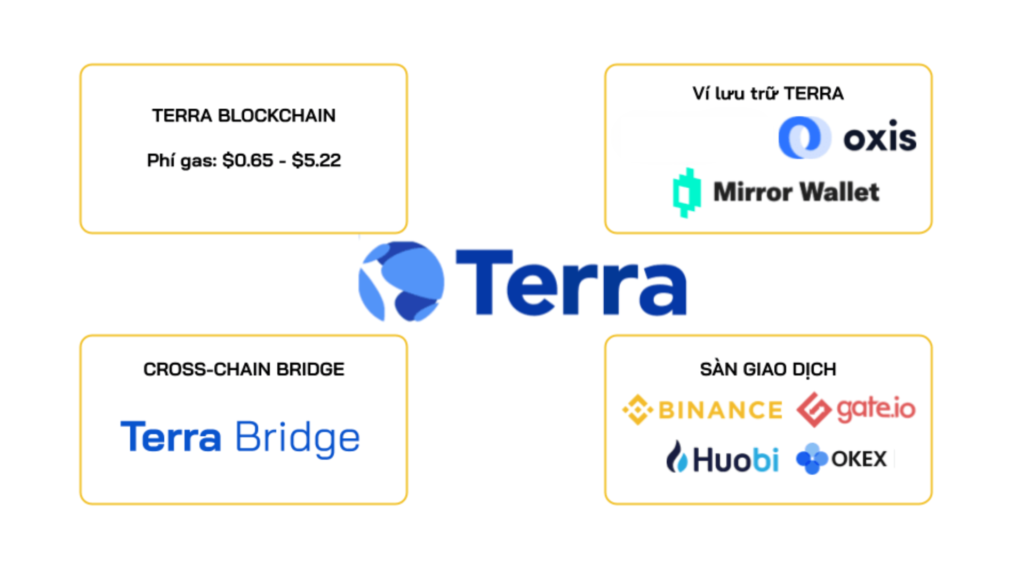
Step 1: Buy LUNA coins on an exchange
Currently, you can buy LUNA coins on many exchanges such as Binance, Huobi Global, Gate, Okex, Kucoin, etc. LUNA is a popular coin, so most exchanges support buying/selling this coin. You can choose the exchange you want to trade on.

Step 2: Store LUNA coins on a wallet that supports Terra Blockchain
After buying tokens on a centralized exchange (CEX), you need a non-custodial wallet to store tokens and interact with the DeFi space. Currently, Terra ecosystem tokens can be stored in various wallets, including . You can store LUNA with the following simple steps:
- Step 1: Click on the LUNA wallet.
- Step 2: Select Receive.
- Step 3: Copy the wallet address or use the QR code.
Reference: Guide to creating and using a Terra (LUNA) wallet on Coin98 Wallet
Step 3: Transfer LUNA coins from another blockchain to the Terra network
After buying LUNA and having a Terra wallet, you can participate in events or “skin in the game” within the ecosystem. There will be various LUNA token standards depending on the use case, and you can convert token standards according to the corresponding chain. There are 2 ways to convert:
- Method 1: Convert the token from one blockchain to another using a cross-chain bridge.
- Method 2: Buy coins from a CEX and transfer the tokens to a wallet that supports the BSC blockchain.
To help you visualize, I will specifically guide you through the process for the two methods above as follows:
Transferring coins from another blockchain to Terra using a cross-chain bridge
For the Terra chain, there is currently only one cross-chain bridge that supports this network. We can choose from options like Terra Bridge or Wormhole to swap tokens across different chains.
Terra Bridge
Terra Bridge is a bridge that supports transferring assets from various blockchains such as Terra, Ethereum, BSC, Harmony, and vice versa. To date, Terra Bridge supports nearly 50 popular tokens.
See also: 03 Tips & Best Practices for Using Cross-chain Bridges Effectively

Wormhole
Wormhole is one of the first cross-chain bridges built on Solana, connecting Ethereum (ERC-20) and the Solana (SPL) blockchain. Wormhole allows users to transfer tokens between various chains. After the launch of Wormhole V2, it integrated wallets from Solana, Phantom, Terra (LUNA), and Binance Smart Chain (BSC). Currently, you can use V2 instead of V1 as before. For the Terra network specifically, you can refer to the infographic about the Wormhole bridge for Terra here.
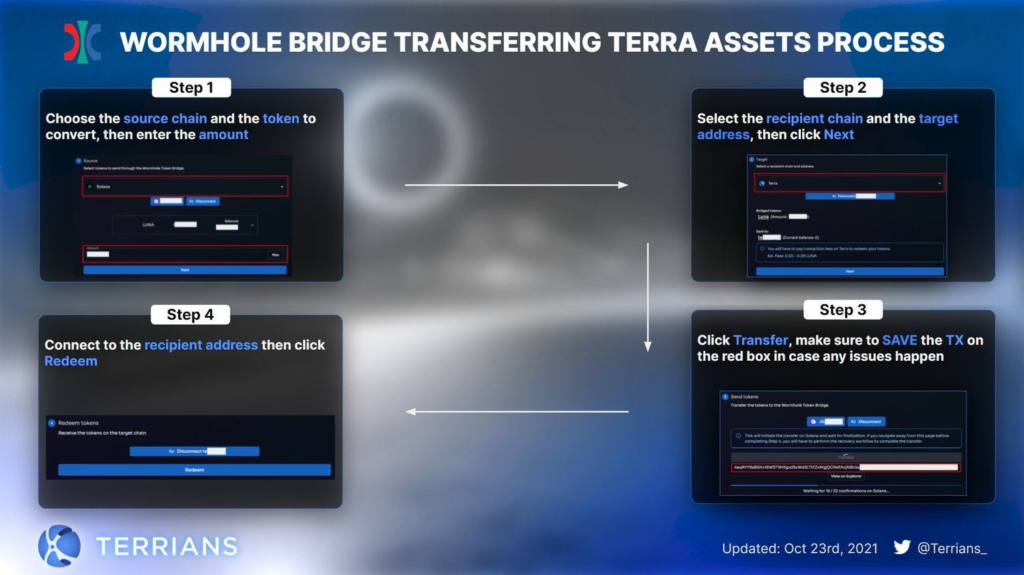
Buying LUNA tokens on an exchange and transferring them to a Terra blockchain-supported wallet
If you don’t know how to buy Stablecoins (USDT, USDC) with Vietnamese Dong (VND), you can read the article here.
After you have USDT, you will buy BNB on any exchange like Binance, Gate, Huobi, etc., and transfer the tokens to your Coin98 Wallet. Please follow these steps:
- Step 1: Use USDT to buy LUNA on Binance (currently, Binance has temporarily suspended withdrawals on the Terra network, so if you need to use it, you can choose other exchanges).
- Step 2: Transfer LUNA using the Terra network.
Note: Except for Gate.io, other exchanges such as Binance, FTX, etc. have not yet upgraded to the new version of Terra, so they do not allow deposits or withdrawals, only buying and storing directly on the exchange.

Step : Invest and earn money with Terra ecosystem tokens
Learn more: Overview of the Terra ecosystem
Lending
Lending is a way for you to lend your assets to earn interest. Currently, you can participate in lending on platforms like Anchor, EDGB, Mars Protocol, etc.
Anchor is a protocol that can be considered a traditional bank in the crypto world. You can deposit stablecoins (UST) and earn a stable interest rate (fixed rate) or borrow by depositing assets as collateral.
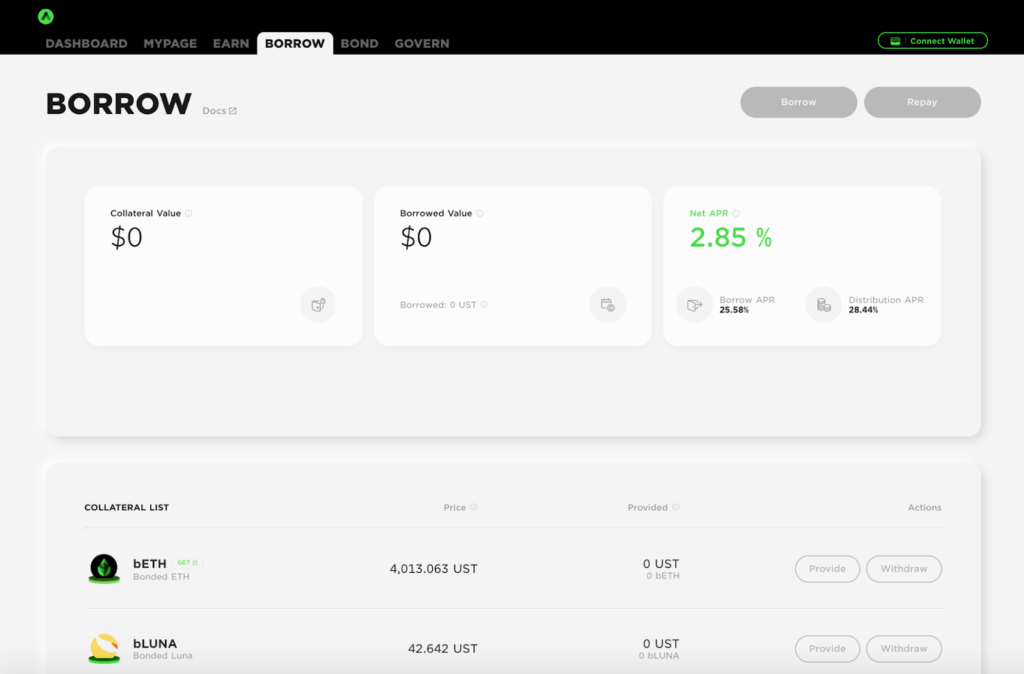
Yield Farming
Farming is a way to provide liquidity to AMMs in exchange for rewards. Farming offers much higher returns than lending and staking, but you will face the risk of impermanent loss.
There are many yield farming platforms that support the Terra blockchain network, such as Stader, Spectrum Protocol, Neptune Finance, Apollo, Kinetic Money, Nexus, Sandclock…
Gaming & NFT
The Terra ecosystem is not “inferior” to other predecessors when it comes to the countless Gaming & NFT projects launched this year. Galactic Punks is a notable example that brought in large profits (thanks to the NFT boom in early 2021). Also, if you want to experience gaming, you can check out TerraRoll, Pluto’s Pot,…
Conclusion
I hope this information will help you easily access the DeFi market, as well as find the best ways to optimize your profits. I wish you much success.
Read more: Guide to Using LayerSwap to Transfer Coins to Layer 2