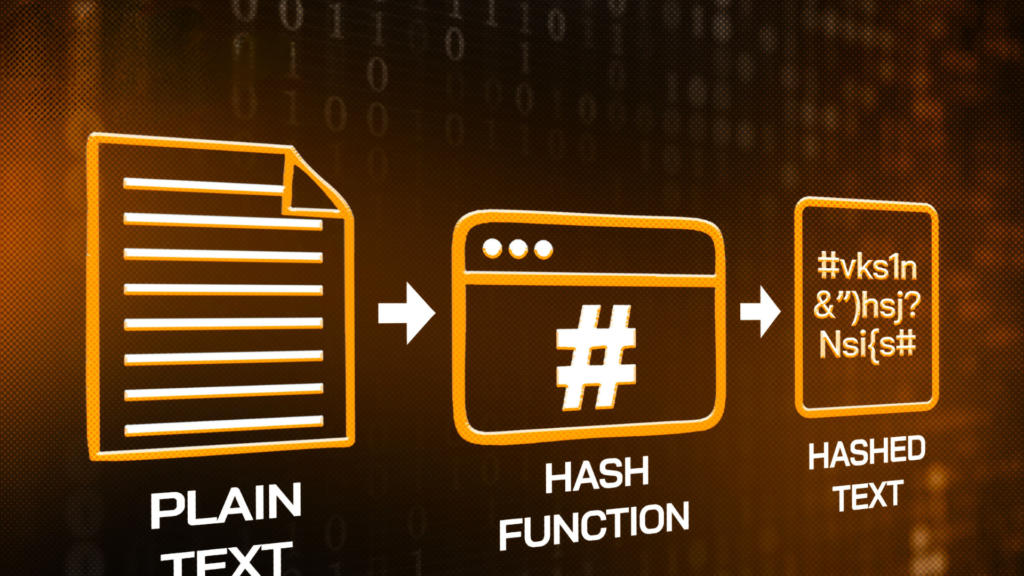This article will guide you on how to buy and sell Bitcoin (BTC) on Aliniex in the most detailed and easy-to-understand way for your convenience.

In this article, I’ll guide you on how to buy and sell Bitcoin (BTC) on Aliniex. Before we begin, let’s learn a bit about this coin!
What is Bitcoin (BTC)?
Bitcoin, often abbreviated as BTC, is a type of cryptocurrency. It was invented by Satoshi Nakamoto as open-source software in 2009. Bitcoin can be exchanged directly using any internet-connected device without going through a financial intermediary.
Currently, Bitcoin is the most widely used and highest-valued coin in the cryptocurrency market.
Reference: Learn About Bitcoin (BTC)
If you are participating in the crypto market, finding a place to buy and sell easily, safely, and quickly is a top priority. But where can you find a place that meets your needs? To answer this question, I invite you to follow along with today’s guide!
Let’s get started!
Guide on How to Buy and Sell Bitcoin (BTC) on Aliniex
Step 1: Register an Account
First, you need an Aliniex account. If you don’t have one, please refer to this guide!
Read more: What is Aliniex Exchange? Complete Guide to Trading on Aliniex
Step 2: Deposit VND into your VND Wallet on Aliniex
To buy BTC, you need to have VND in your Aliniex account, with a minimum of 10,000 VND. It takes about 1-5 minutes for the balance to be credited after you complete the transfer.
Step 3: Buy and Sell Bitcoin on Aliniex
How to Buy Bitcoin (BTC)
On the homepage, select the BTC coin.
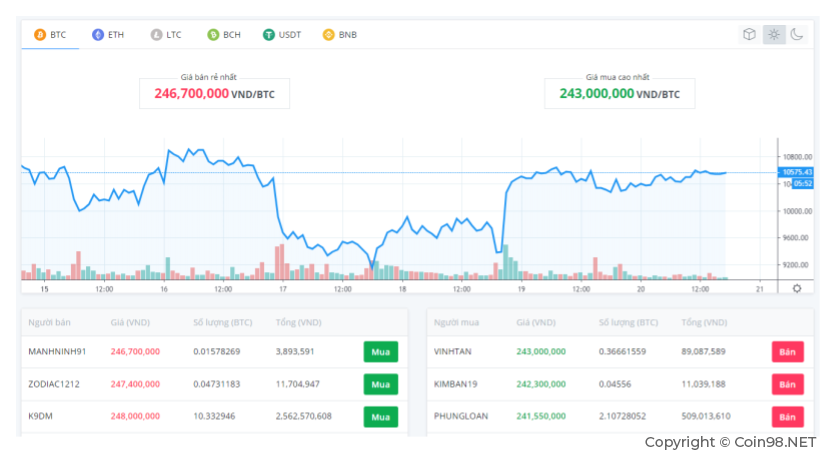
Right on the list of sellers on the left, click “Buy”. Immediately, the transaction window will appear. Now, you need to enter the amount of BTC you want to buy. Then press the “Buy BTC” button and the BTC purchase transaction will be matched immediately.
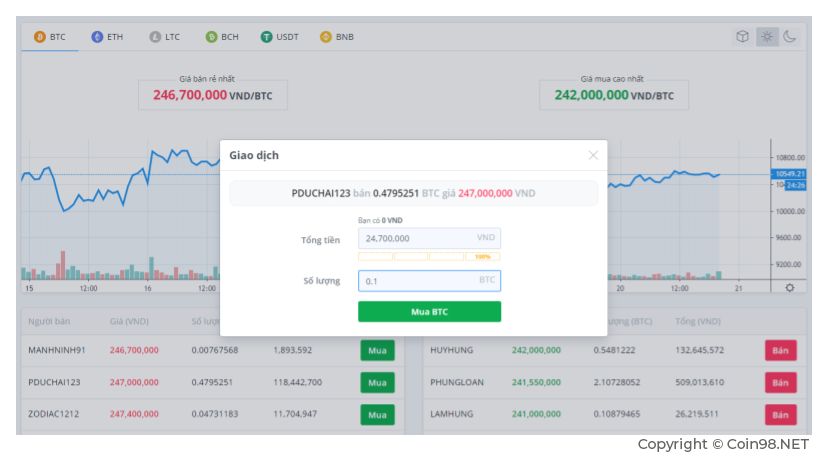
In addition to buying directly from the list of sellers, you can also place your own buy advertisement and wait for the order to be matched. Your buy advertisement will be displayed on the right, with prices arranged from highest to lowest.
Note: If you click on an advertisement, it will only match that specific advertisement. It is not like Binance, where it matches from the bottom up or from the top down in a series. So, if the first advertisement does not have enough quantity for you to buy, you can buy all of that advertisement and then click to buy the next advertisements.
How to Sell Bitcoin (BTC)
On the Aliniex homepage, select the BTC coin.
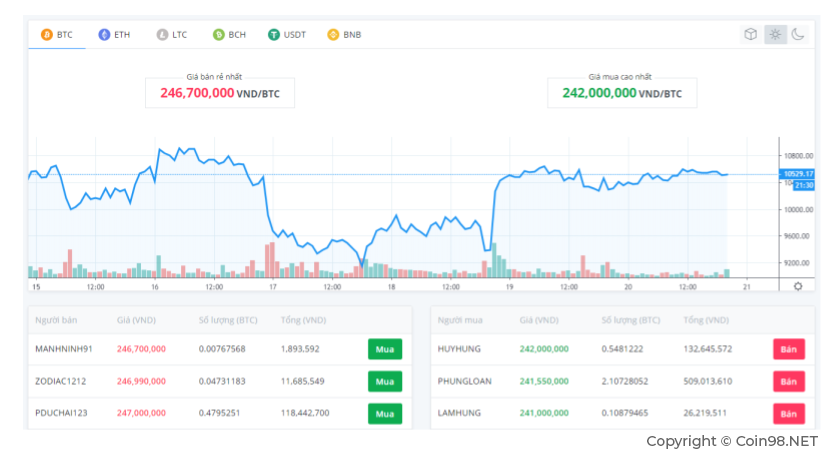
Right on the list of buy advertisements on the right, click “Sell”. At this point, the BTC sale window will appear. You just need to enter the amount of BTC you want to sell or click 100% if you want to sell all the BTC you have.
After carefully checking the amount of BTC you want to sell, click the “Sell BTC” button and the transaction will be matched immediately
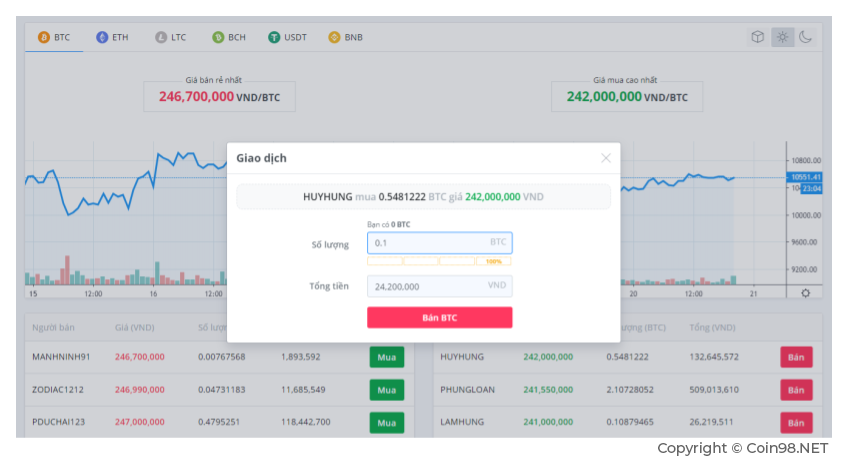
To check your transaction history, scroll down to the bottom of the page and select ‘Transaction History’. All your transaction history will be displayed in detail there.

Guide to Depositing and Withdrawing BTC on Aliniex
How to Deposit Bitcoin (BTC)
Step 1: Log in to your account, go to the BTC wallet, and select Deposit.
Step 2: Copy the address to deposit BTC.
*If you don’t have a wallet yet, click the “Create address” button.
How to Withdraw Bitcoin (BTC)
Step 1: Log in to your account, go to the BTC wallet, and select Withdraw.
Step 2: Fill in the information to withdraw BTC.
Recipient wallet address Withdrawal amount 2FA code “If you have enabled it”. After entering all the information, click the “Send” button. Your BTC will be processed within a few minutes. The minimum amount you can withdraw each time is 0.001 BTC and the maximum is 5 BTC.