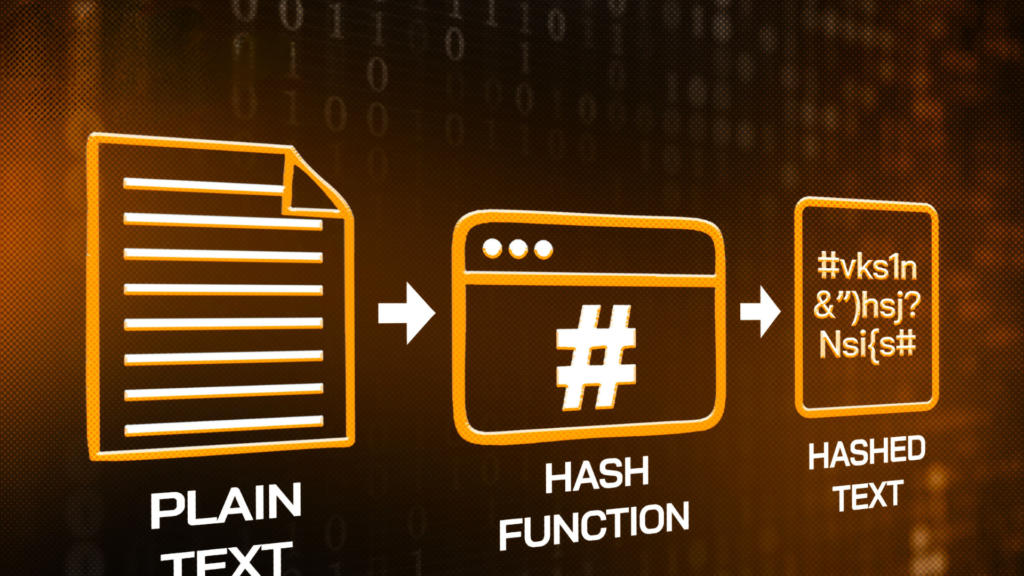While not among the top-tier exchanges, KuCoin is still chosen by many due to the credibility it has built since its relatively long existence. Here’s a detailed guide to registering and trading on KuCoin from A to Z!

What is KuCoin?
KuCoin is a centralized cryptocurrency exchange founded in 2014. It is one of the CEXs originating from China, alongside Binance and Huobi.
Compared to other exchanges, KuCoin also offers a full range of features from spot and derivatives trading to various additional features such as lottery, staking, and more
KuCoin Exchange Review
Advantages
- Wide range of features, even including a lottery.
- Supports various languages and currencies.
- Perhaps due to its lower popularity compared to Binance, it’s easier for projects to get listed on KuCoin, providing users with more trading options.
- Liquidity consistently ranks among the top 10 exchanges with the highest 24-hour trading volume.
- Supports bot trading with various strategies.
- Exchange information such as products and trading fees is neatly presented at the bottom of the homepage, making it easy for users to find information.
- The staking feature, tradable in the Pool-X product, is an advantage that no other exchange currently offers.
- Has mobile apps for both iOS and Android.
Disadvantages
- Cannot customize the light/dark interface on the homepage. Each interface for different products has separate light/dark options, which is quite inconvenient.
- Requires entering multiple types of passwords for each withdrawal.
Fees on KuCoin
Trading Fees
KuCoin divides trading fee discounts into 12 tiers based on the amount of KCS held by the user, as well as the trading volume over the past 30 days. See details here.
Deposit and Withdrawal Fees
Similar to other exchanges, KuCoin offers free deposits, but charges fees for withdrawals depending on the token/coin.
Guide to Registering on KuCoin
Preparation Before Registering on KuCoin
To ensure a quick registration process on KuCoin, users should prepare the following items in advance:
- Frequently used email address (or phone number).
- Photos of your ID card, including: 1 photo of the front, 1 photo of the back, and 1 selfie with the front (detailed instructions in the next section). Users can use an ID card or driver’s license.
- Phone with Google Authenticator or Authy app installed.
Step 1: Register a KuCoin Account
To register on KuCoin, visit the link below:
Click the “Sign Up” button in the upper right corner of the screen to register
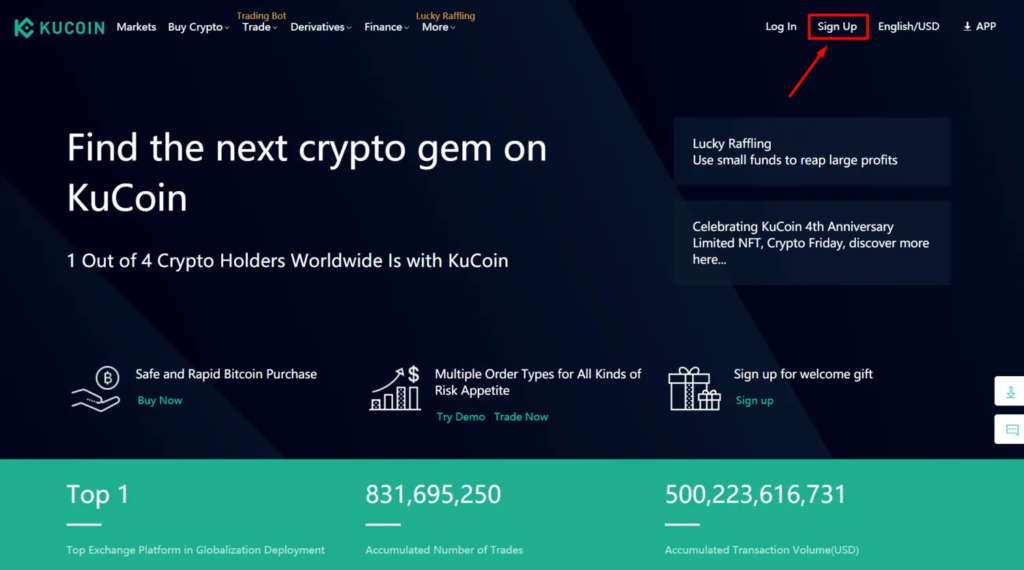
Here, users can register an account using their phone number or email address. Then click “Send Code
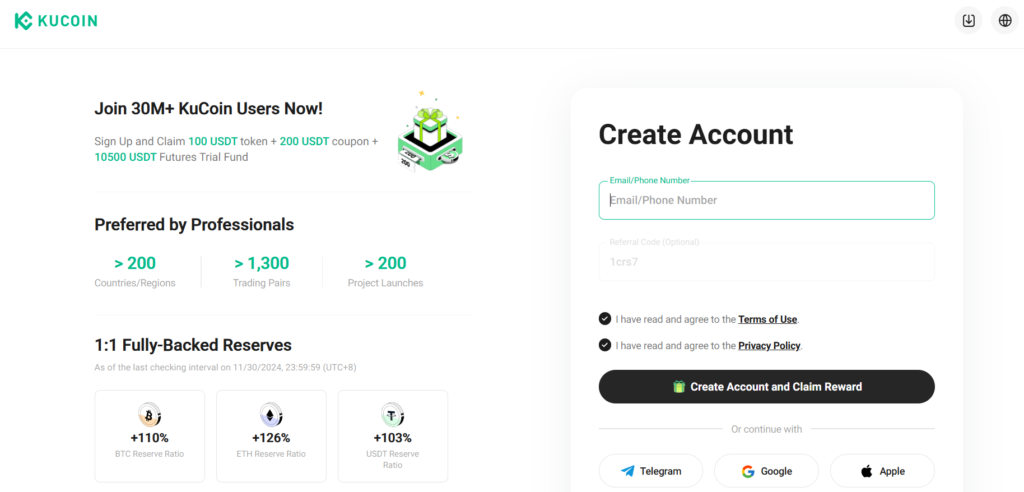
Step 2: Identity Verification – KYC
The purpose of KYC (Know Your Customer) is to screen out individuals who do not meet certain criteria from using a particular service. These criteria may vary depending on the platform.
To complete the KYC process on KuCoin, users need to follow these steps:
From the homepage interface, hover your mouse over your profile icon and select “KYC Verification”
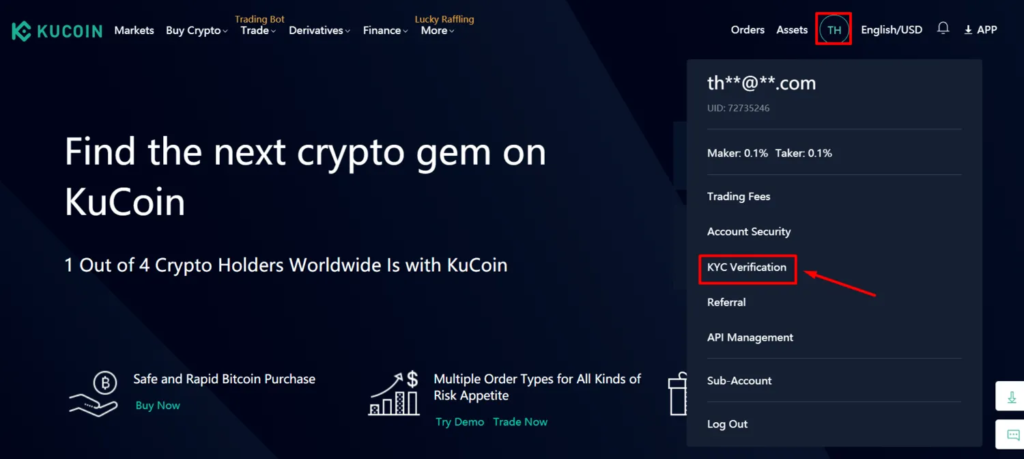
Select “Start Verification” to begin the KYC process.
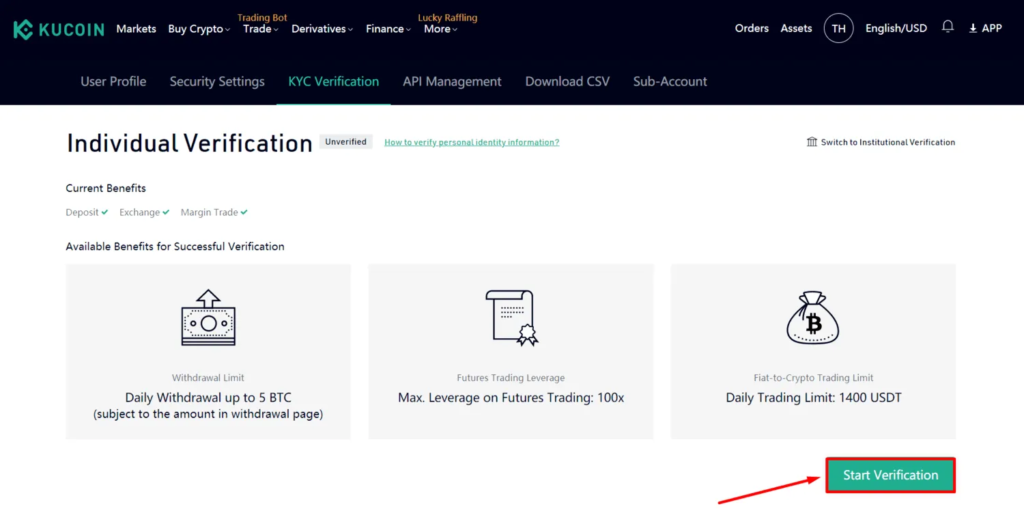
In this step, you need to enter the following information:
- Country/Region of Residence: Your country of residence or region.
- First Name: Your first name.
- Last Name: Your last name.
- Identity Document Type: The type of document used for verification. Here, the author selects “ID Card,” which refers to a National Identity Card.
- ID Number: Enter your ID card number.
After that, select “Submit”
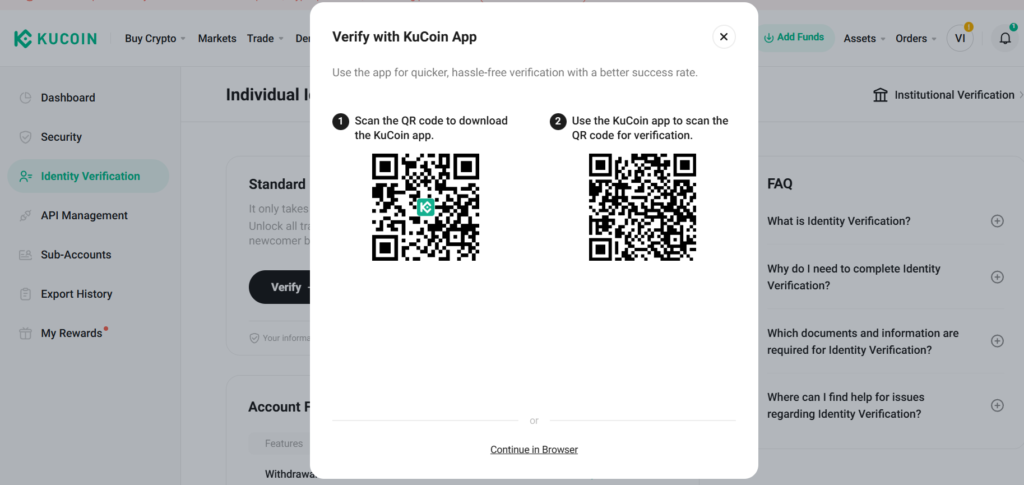
After submitting, you have completed KYC Level 1 and will receive the following benefits:
- Withdraw up to 5 BTC per day.
- Trade futures with leverage up to 100x.
- Daily trading limit: 1,400 USDT.
However, if you have higher needs, you can proceed with KYC Level 2 by following the instructions below to receive additional benefits:
- Withdraw up to 200 BTC per day.
- Trade futures with leverage up to 100x.
- Daily trading limit: 70,000 USDT.
Select “Continue to Get More Benefits”
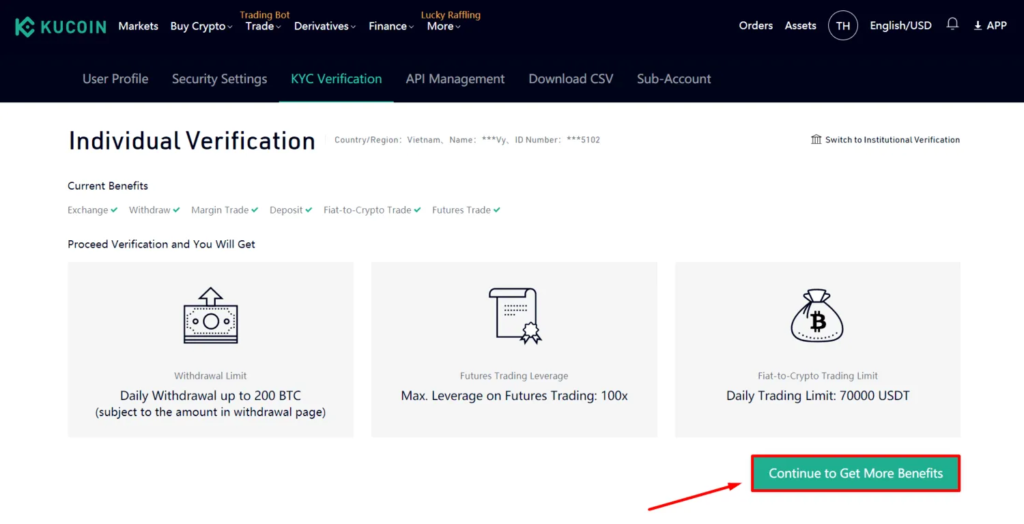
Next, users need to provide the following images:
- The front and back of the identity document that was previously provided.
- A portrait photo of the user holding the document along with a handwritten note containing: signature + given code + date. For example: Vy “CH0NEU” 2021-09-27.
Note: If it’s inconvenient to upload photos from your computer, you can download the KuCoin app to scan the QR code next to it and complete KYC directly on your phone.
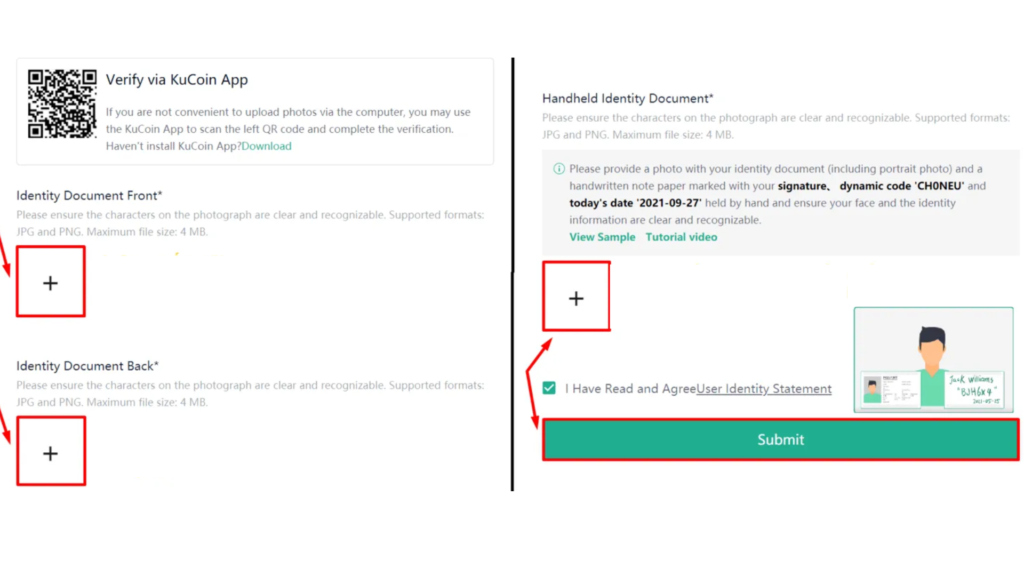
Step 3: Enable 2FA Security on KuCoin
The first thing users should do after registering an account is to enable two-factor authentication (2FA) for their KuCoin account to enhance security. This code will be used every time users log in, withdraw funds, create an API, etc., and can be freely switched to SMS verification mode (and vice versa).
To enable 2FA for your KuCoin account, follow these steps:
In the user profile section, select “Account Security”.
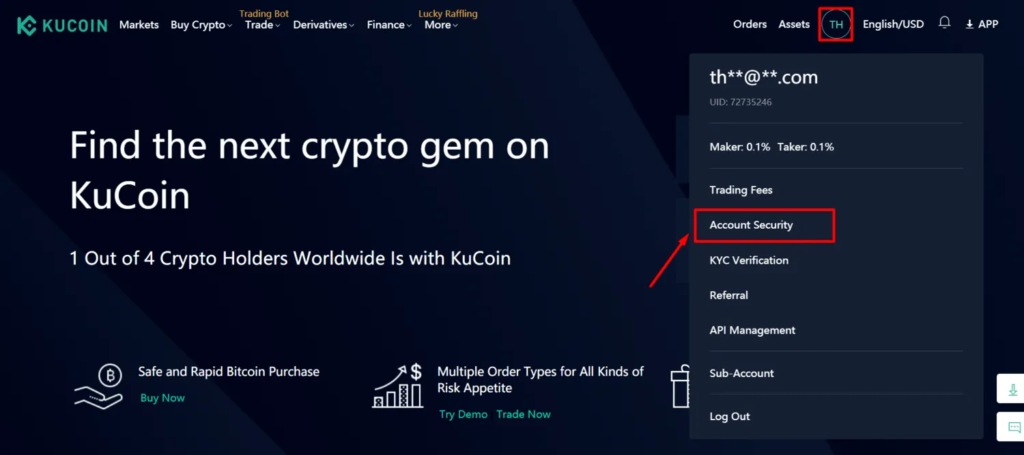
Select “Set” in the “Google Verification” section.
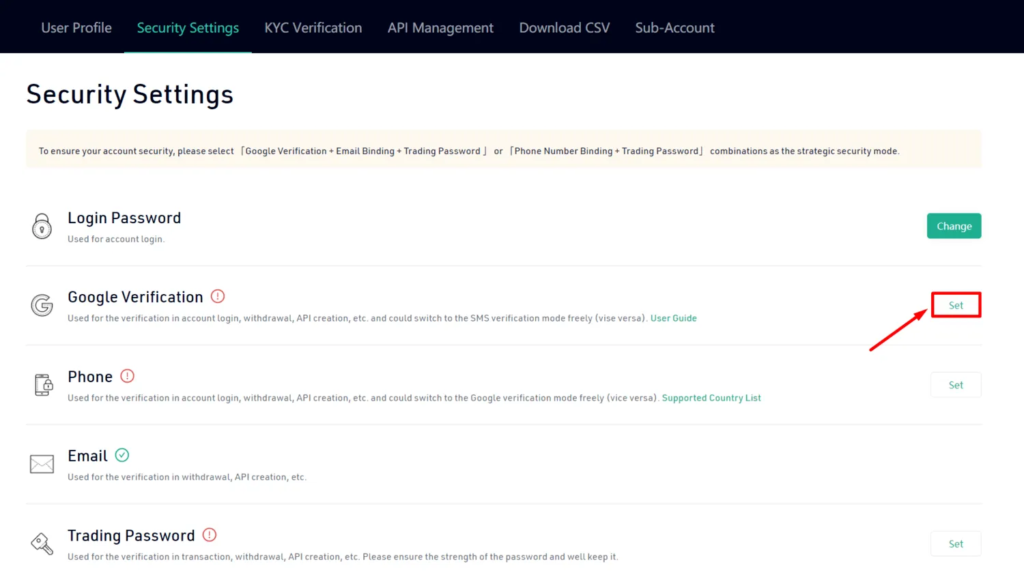
Select “Send Code” and enter the 6-digit code sent to your email or phone number in the field provided.
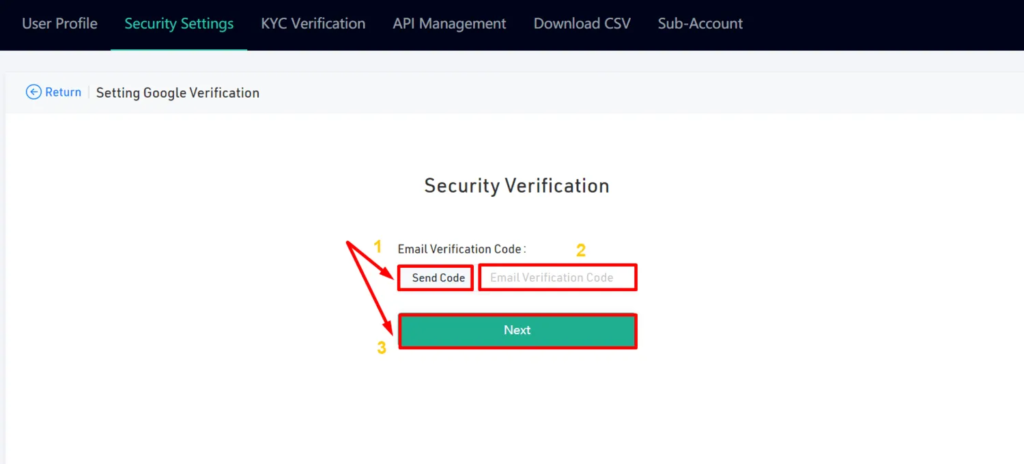
In this step, you can use either Google Authenticator or Authy for security.
Step 1: Scan the QR code or enter the keys to add your KuCoin account to Google Authenticator/Authy.
Step 2: Enter the 6-digit code from Google Authenticator/Authy into the “2-FA Code” field. This code is only valid for 30 seconds and changes periodically.
Step 3: Click “Activate” to enable security.
Note: It is recommended to carefully write down the text code (also known as Backup Keys) on paper. In case you lose your phone or encounter any issues, you can still recover and log in to your KuCoin account.
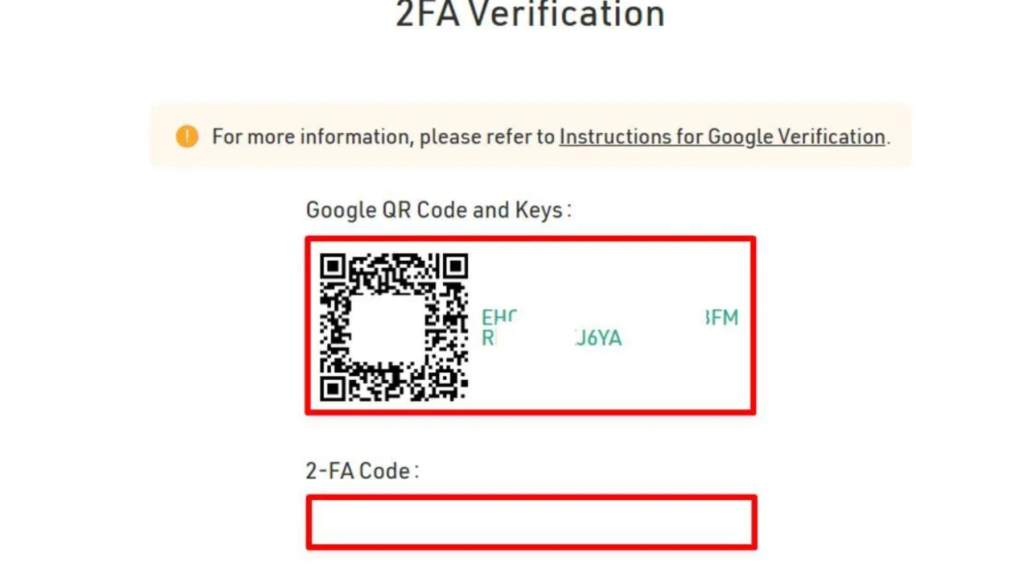
At this point, the “Google Verification” section in your account will switch to “Change” status. This means you have successfully enabled 2FA security with your Google Authenticator/Authy account.
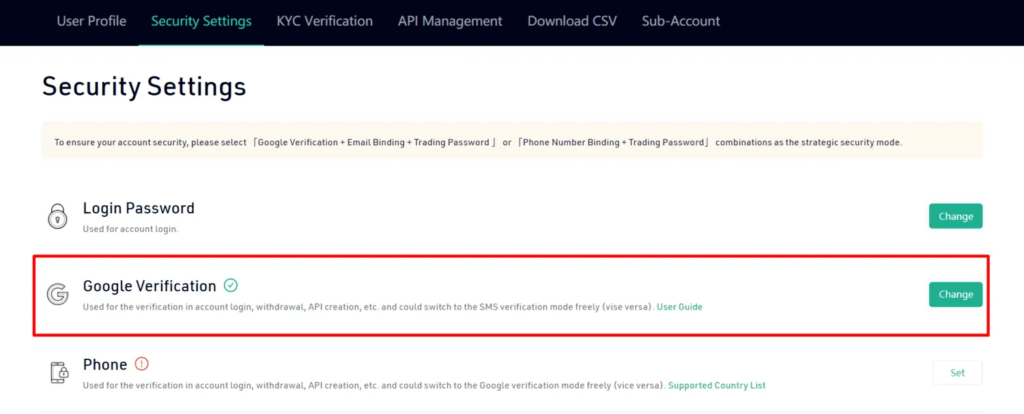
Besides 2FA security with Google Authenticator or Authy, users can also enhance the security of their KuCoin accounts by enabling other security measures such as phone number (email) verification, trading password, and blocking logins from unknown IP addresses.
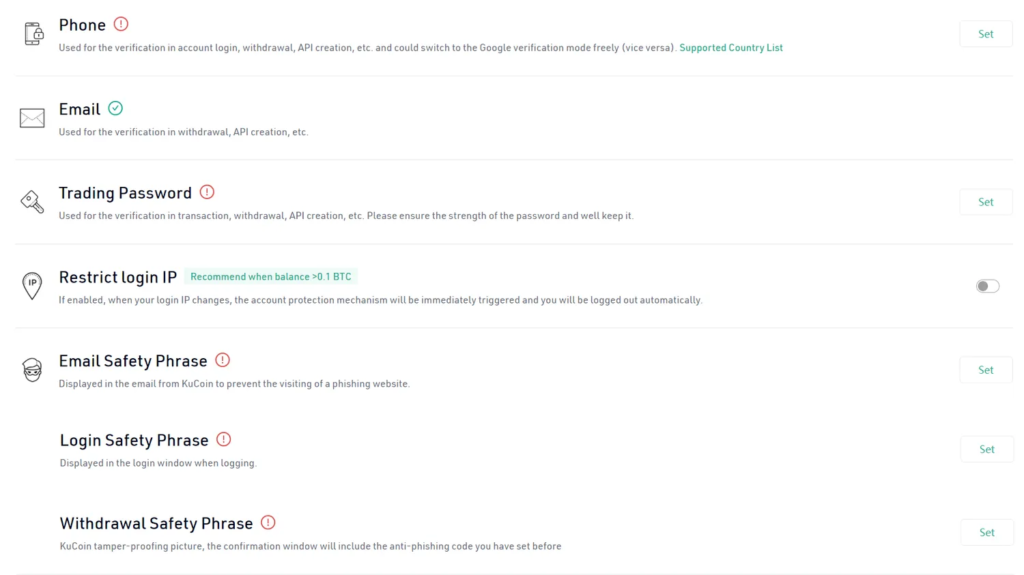
Guide to Depositing, Withdrawing, and Trading on KuCoin
Depositing Funds on KuCoin
From the KuCoin homepage, select “Assets” → “Main Account (Deposit & Withdraw)” as shown below
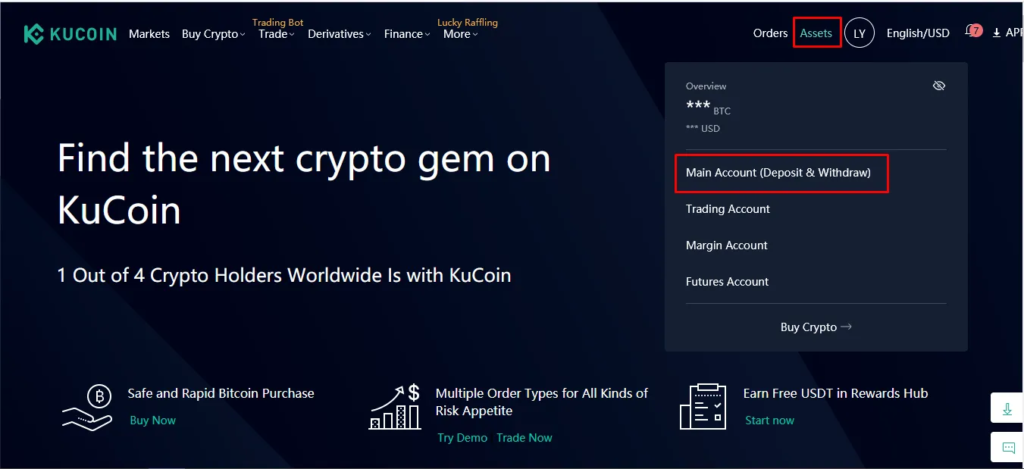
Enter the ticker symbol of the coin you want to deposit in the search bar.
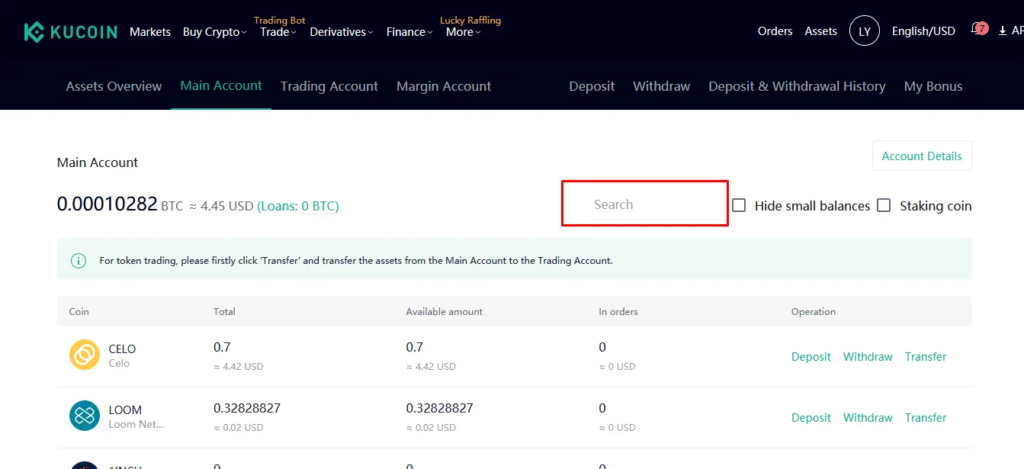
Here, the author uses BTC as an example. For other coins, users follow the same procedure.
Enter “BTC” and select “Deposit”.
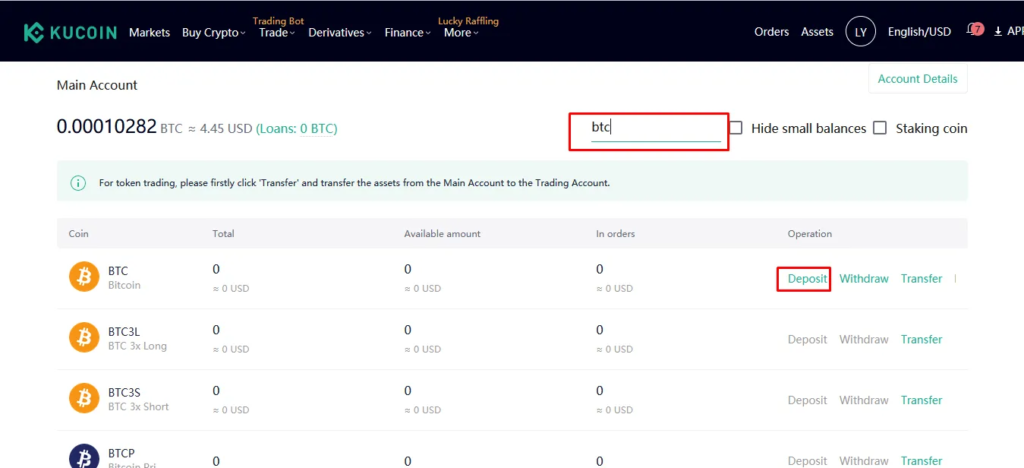
The next thing to do is deposit Bitcoin (BTC) to the displayed wallet address.
Important: Only deposit the corresponding coin to its specific wallet address. Do not send other coins to this address.

Withdrawing Funds from KuCoin
The withdrawal process is almost identical to depositing. However, instead of selecting “Deposit,” choose “Withdraw”
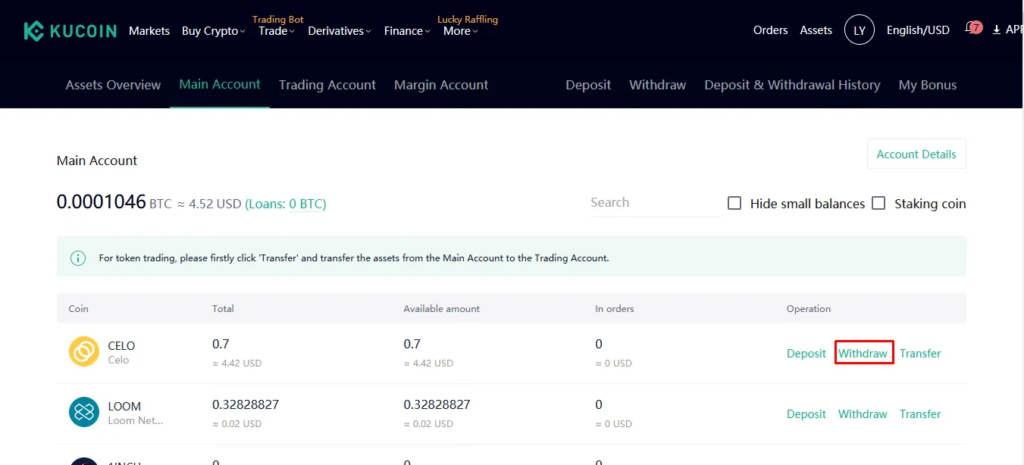
Next, enter your wallet address in the “Wallet Address” field and the amount you want to withdraw in the “Amount” field.
Finally, select “Withdraw“.
Trading Coins on KuCoin
To buy and sell coins, select “Markets”
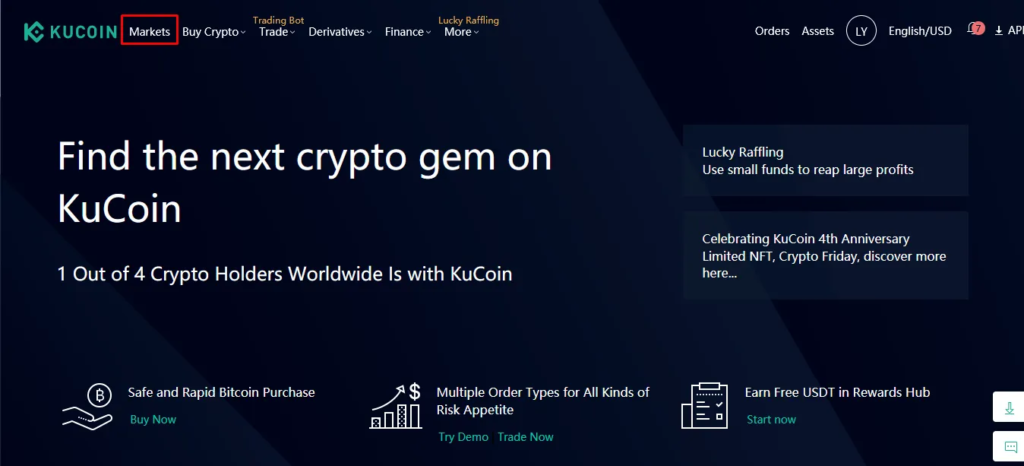
You’ll then see an interface displaying numerous assets. Choose the asset you want to trade by either clicking directly on it or searching for it in the search bar.
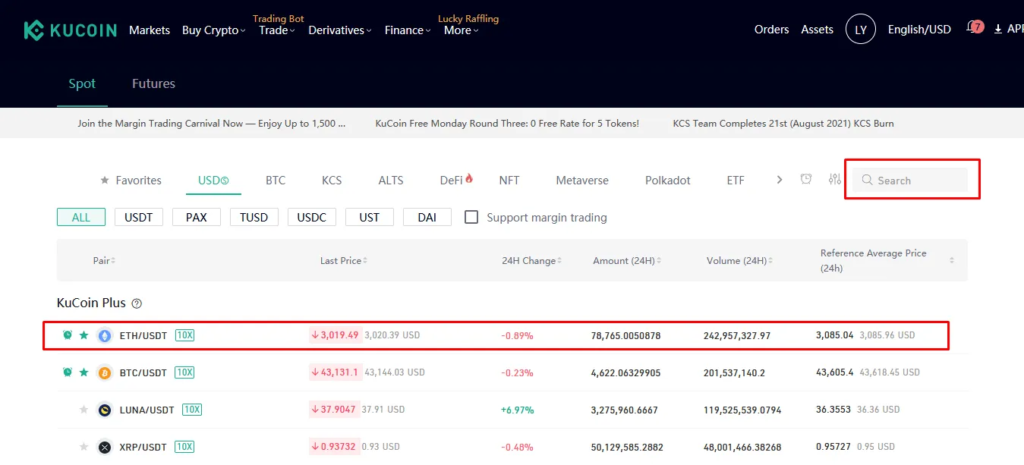
Alternatively, select “Trade” → “Spot Market” as shown below.
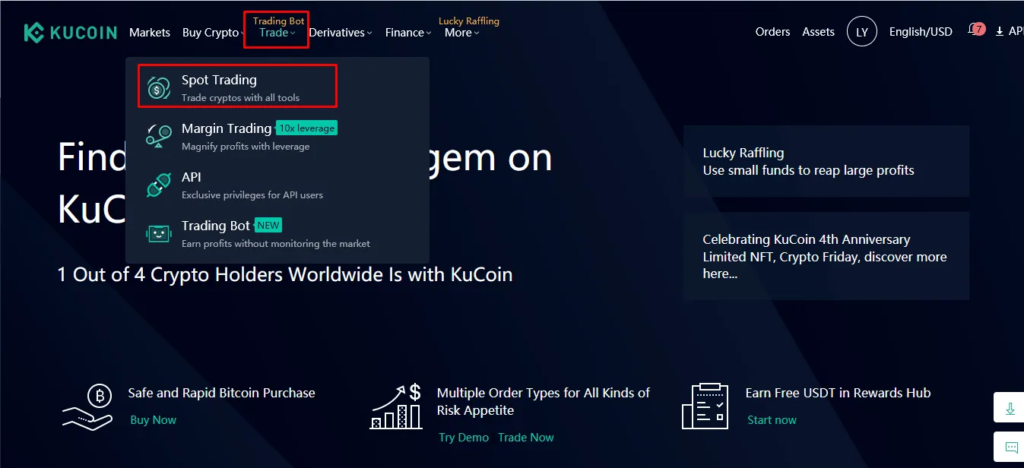
Below, the author will provide a detailed guide to the trading interface
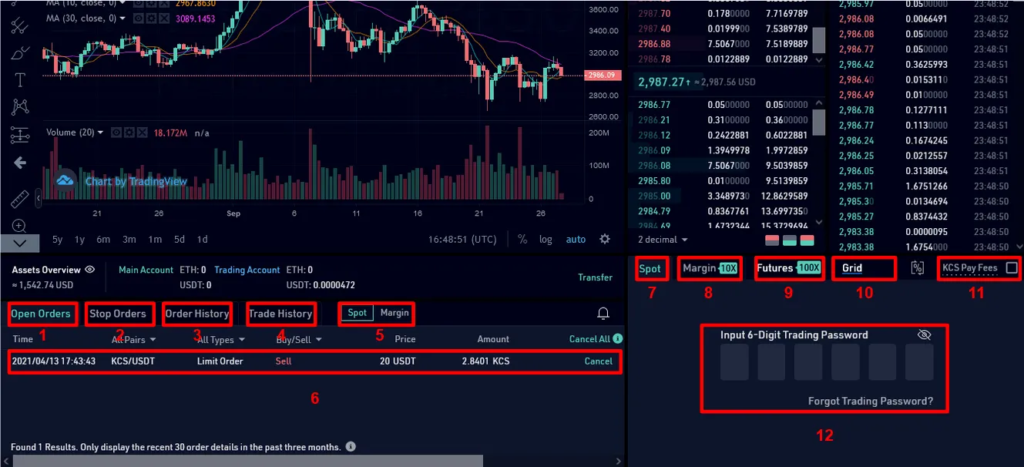
1: Details of the order being placed, which can be either a buy or sell order.
2: Details of the trigger order for closing a position. Used for taking profit or cutting losses.
3: Order history.
4: Trade history.
5: Switch between Spot and Margin trading modes.
6: Example of a pending sell order.
7: Where to place buy/sell orders.
8: Where to place Margin orders with the corresponding leverage indicated by the number “x”.
9: Switch to the Futures trading interface.
10: Switch to the Bot trading interface.
11: Where users choose whether to pay trading fees with KCS or not.
12: Each trade requires users to enter their trading password.
Order Types When Trading on KuCoin
- Limit Order: Allows users to set their desired buy/sell price. A limit order will only be executed when the market price reaches the preset limit price.
- Market Order: Allows users to quickly buy an asset at the current market price. Market orders are usually filled immediately and become the top priority among all pending orders.
- Stop Limit Order: This order has two price levels: Stop Price and Limit Price. When the price reaches the Stop Price, a limit order is immediately placed on the order book and waits to be filled.
- Stop Market Order: This order also has two price levels: Stop Price and Market Price. When the price reaches the Stop Price, a market order is triggered and filled immediately.
These order types are displayed in the Spot and Margin trading panels after users successfully enter their trading password.
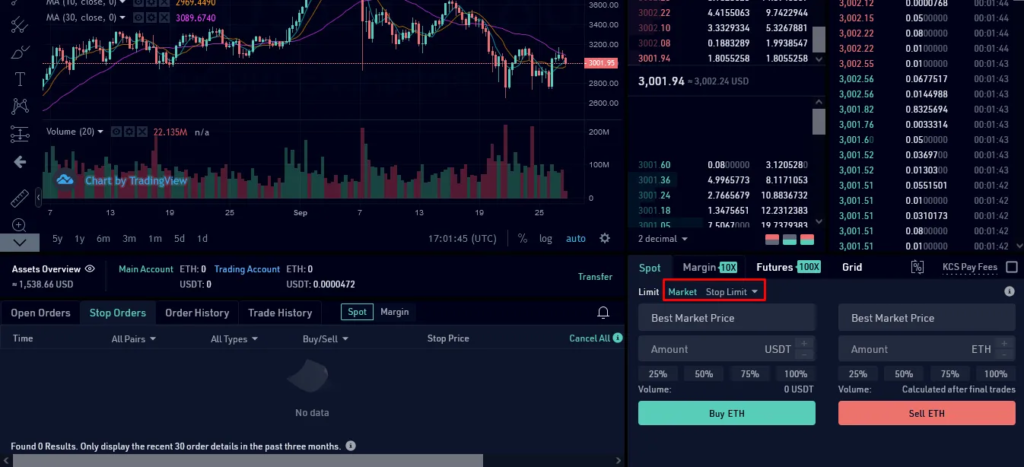
Guide to Trading on KuCoin
Margin Trading
Users can trade on margin by going to the trading screen as mentioned above, then switching to section [8] to place an order.
Alternatively, go to “Trade” → “Margin Trading”. Then place an order as usual.
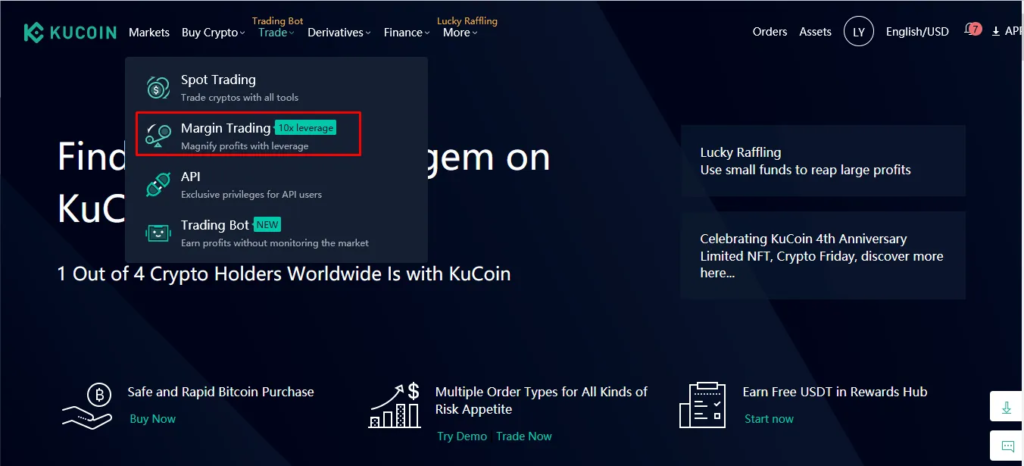
Trading Bots
Select “Trade” → “Trading Bot”
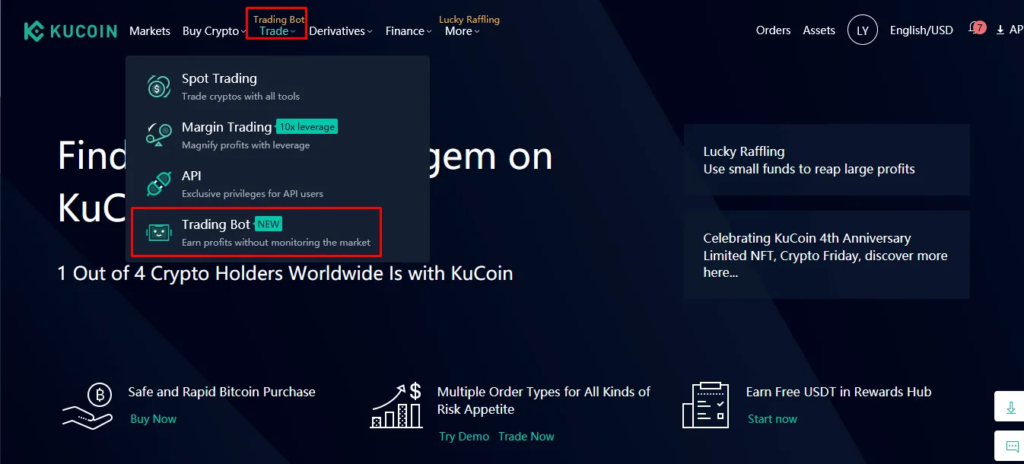
With bot trading, users need to choose a trading strategy that suits their needs, including:
- Spot Grid (or Grid Trading): A trading strategy based on price movements within a predefined grid pattern.
- DCA (Dollar-Cost Averaging): Dividing investment capital into fixed portions and investing them regularly over a long period.
- Futures Grid: Grid trading with leverage.
- Smart Rebalance: Automatically adjusts your portfolio to maintain a desired asset allocation.
DCA, Futures Grid, and Smart Rebalance require users to download the KuCoin app, while Spot Grid allows you to create a bot directly on the website.
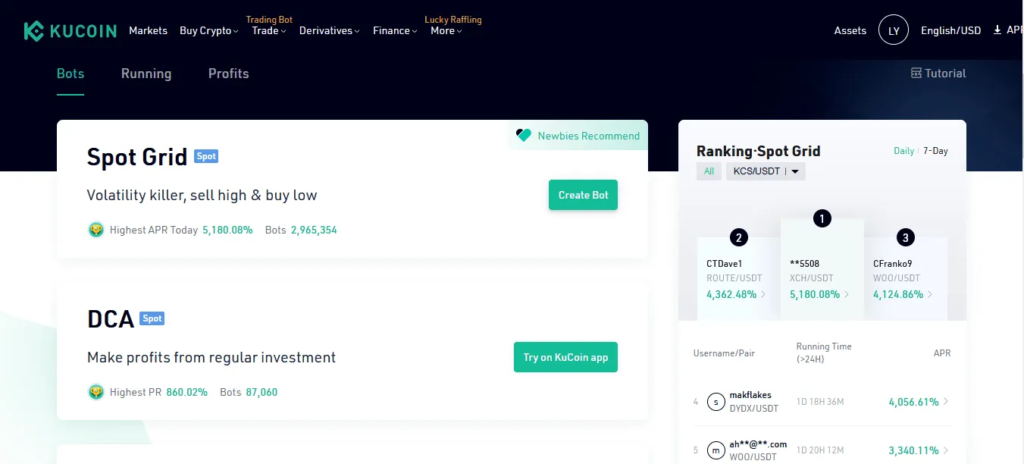
Futures Trading
Users can trade futures contracts by going to the trading screen as mentioned above and switching to section [9] to place an order.
Alternatively, go to “Derivatives” → “Futures Lite” or “Futures Pro”. Both have the same features, with the only difference being that Futures Lite has a simpler interface
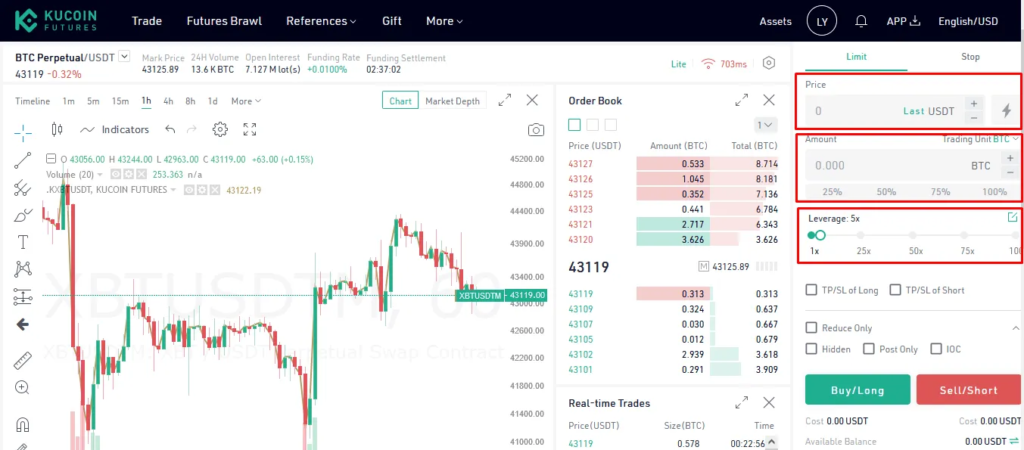
Enter the desired price, quantity, and leverage for the trade. Then click “Buy/Long” or “Sell/Short” to complete the order.
Additional Features on KuCoin
Getting your KuCoin referral link
On the main KuCoin interface, click “Finance” → “Referral”.
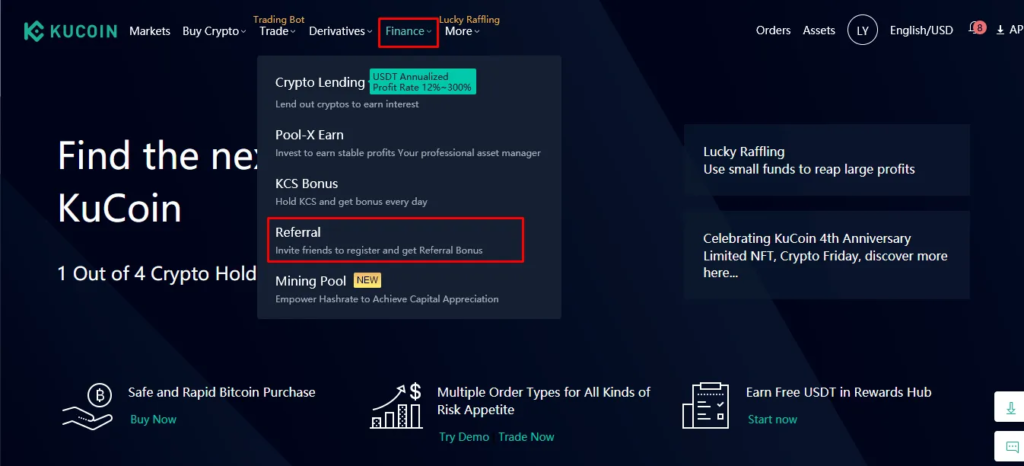
Users can copy the referral link or share the QR code for their friends to sign up.
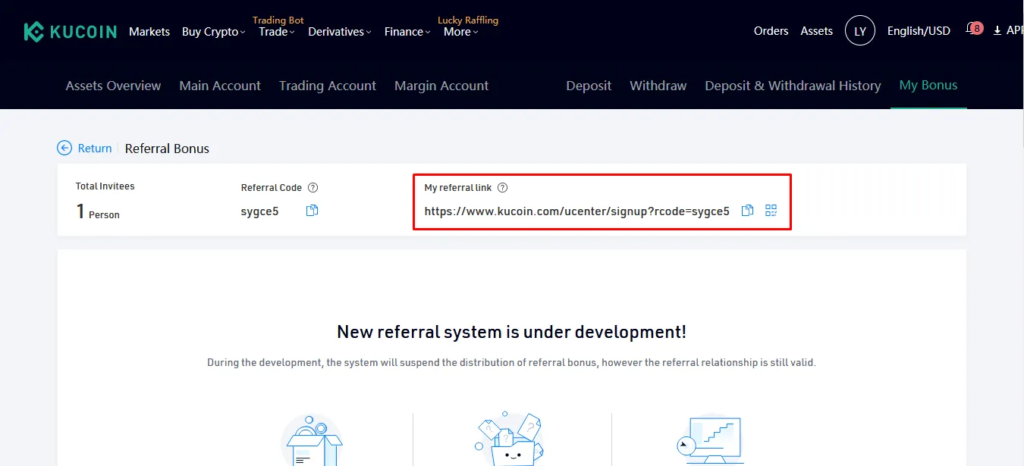
KuCoin Lending
If users have assets they want to hold long-term, they can use the KuCoin Lending service to lend out their assets and earn interest.
Click on “Finance” → “Crypto Lending”
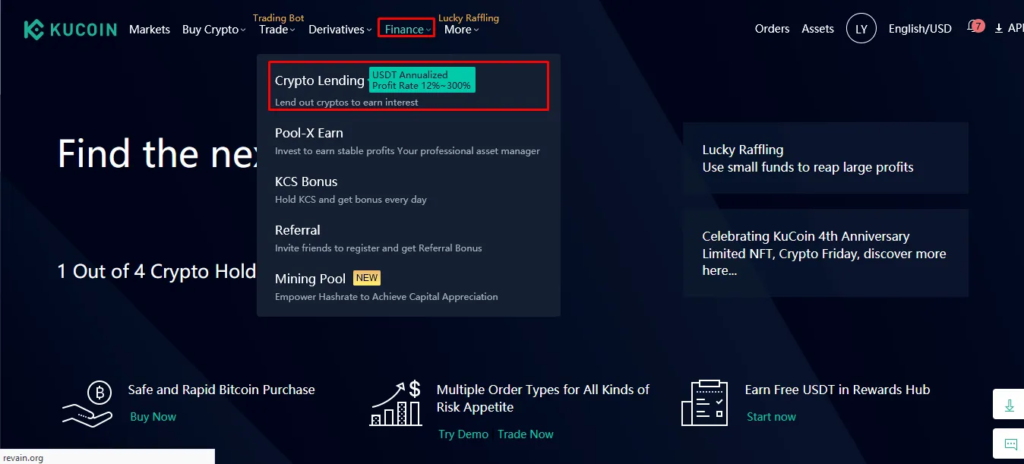
Next, select the asset you want to lend, enter the necessary information such as the amount and lending period, then click “Lend USDT” (if the asset is USDT) to complete the process.
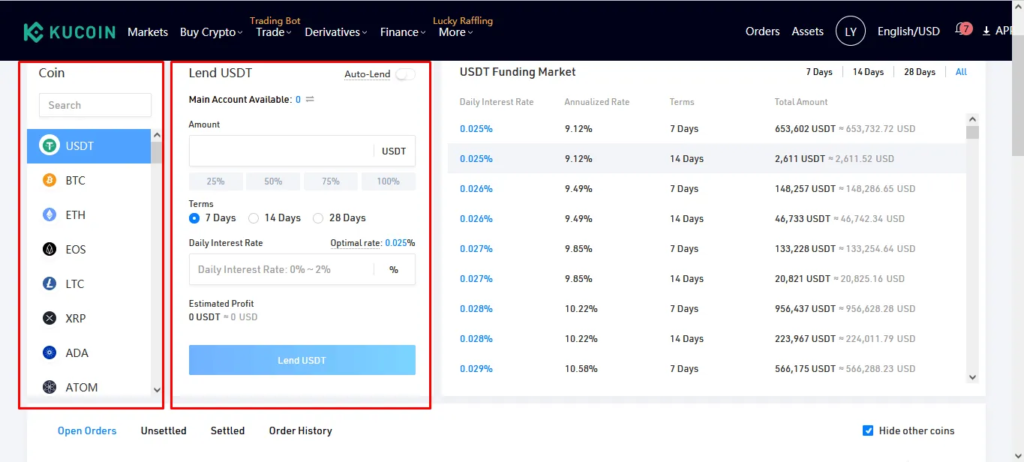
Lucky Raffling
Lucky Raffling is KuCoin’s lottery feature, suitable for users who enjoy the “all-or-nothing” style of gambling.
To participate, select “More” → “Lucky Raffling”.
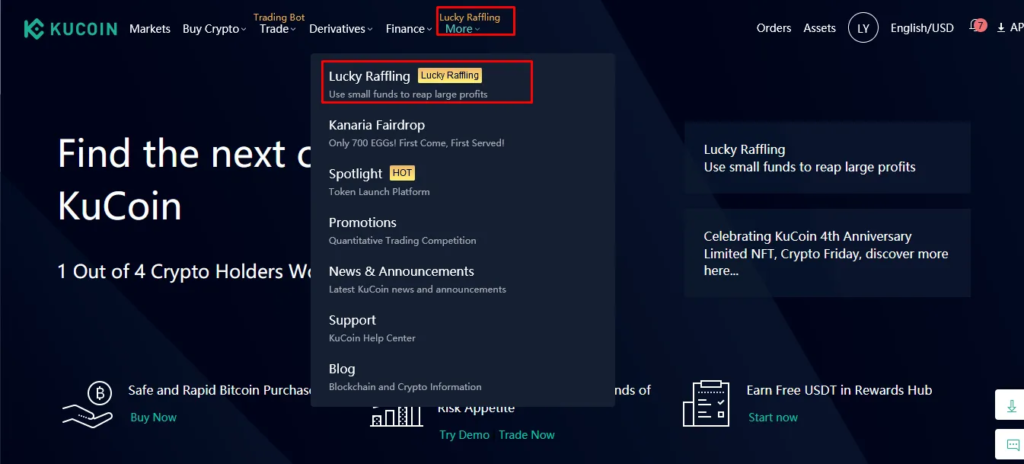
The Lucky Raffling interface is quite simple. Users just need to select a game and then click “Buy Now” to purchase tickets
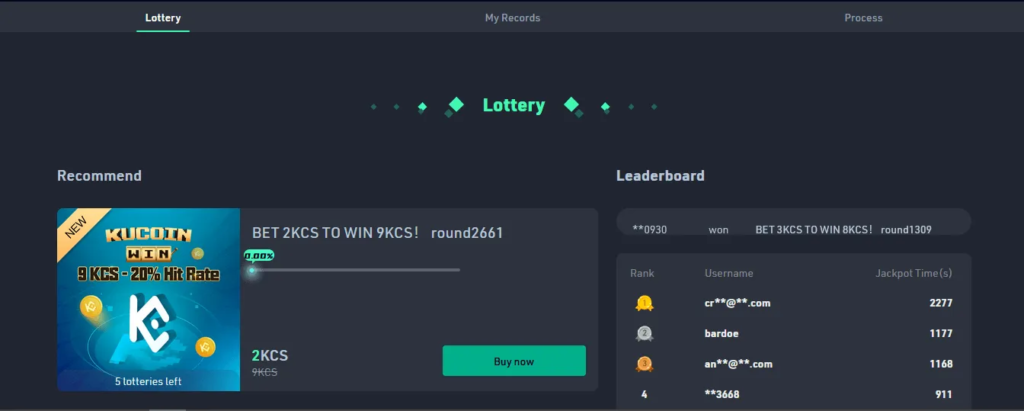
Spotlight
Not to be outdone by other exchanges, KuCoin also has a dedicated area for distributing tokens from new projects (IEO), called Spotlight.
To participate in these token distributions, click “More” → “Spotlight”
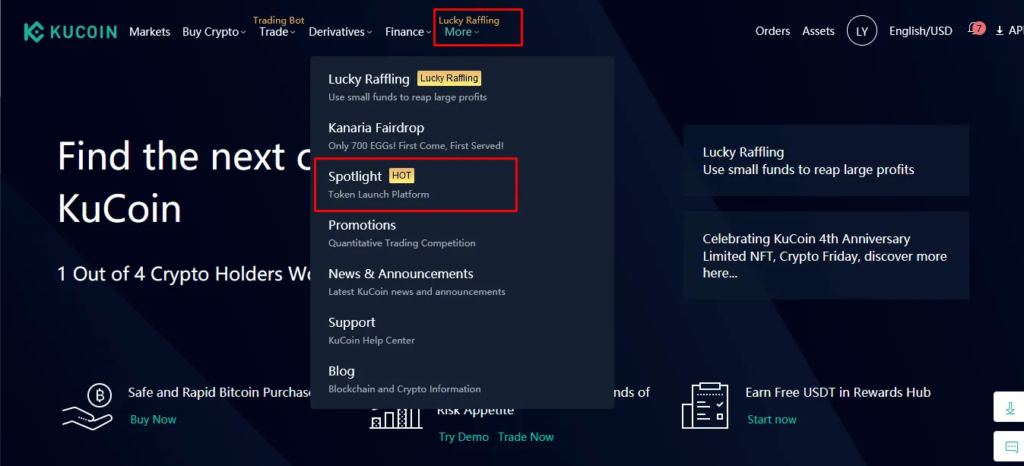
You will then be taken to an interface where you can choose the project you want to participate in, as well as view previously launched projects. Simply click on the project you’re interested in to read its information and how to participate.
Note: To participate in Spotlight on KuCoin, you need to complete KYC verification beforehand

KuCoin Pool-X
Pool-X is KuCoin’s staking system. Unlike staking features on other exchanges, Pool-X allows users to stake assets and simultaneously trade those staked assets, similar to liquid staking.
To access Pool-X, under the “More” tab, select “Pool-X Earn” or quickly access it by clicking here.
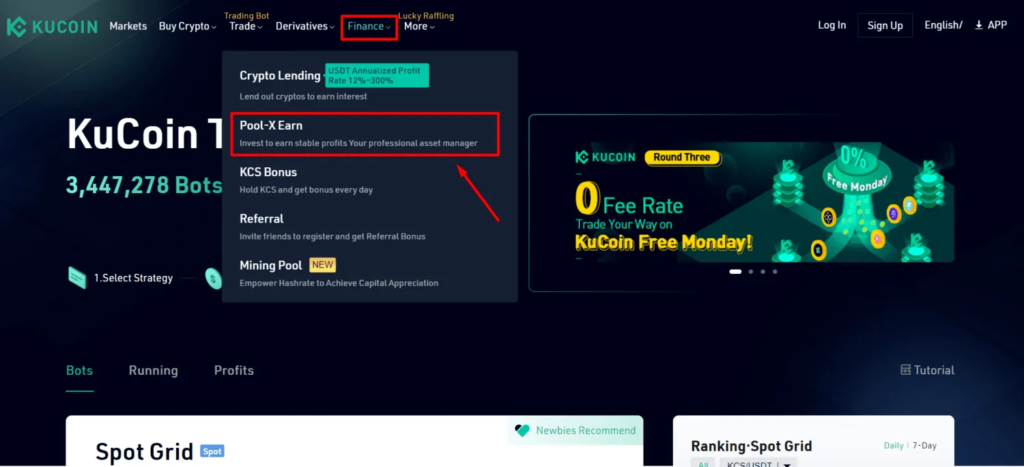
Staking
To find assets that support staking on KuCoin or to participate in staking, click on “Earn”.
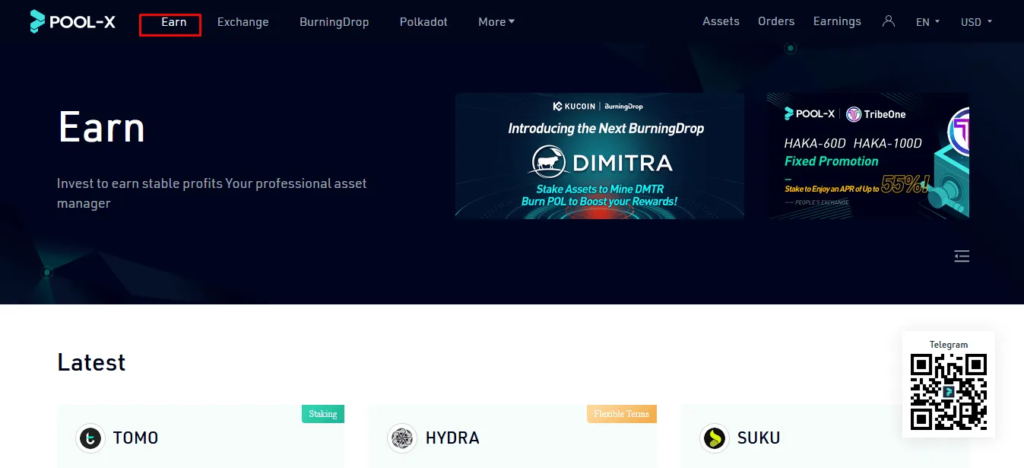
Scroll down to the “Staking” section, and select “More” to view additional coins/tokens that currently support staking on Pool-X.

Next, users can search for the coin/token they want to stake by using the “Search coin/token” bar. After that, select “Subscribe” and enter the amount they wish to stake.
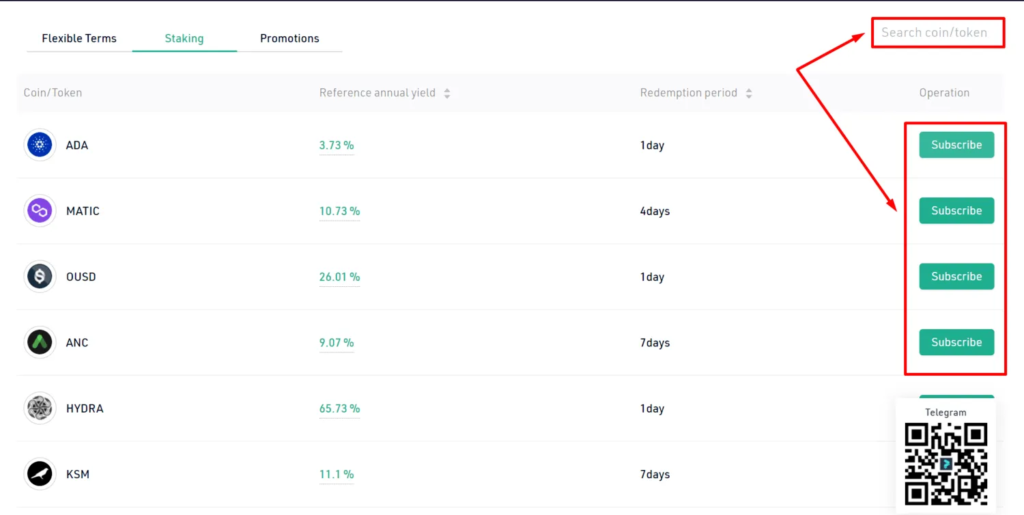
For example, to stake ADA, the author will enter the desired amount of ADA to stake, select “I have read and agreed with…”, and then choose “Subscribe”
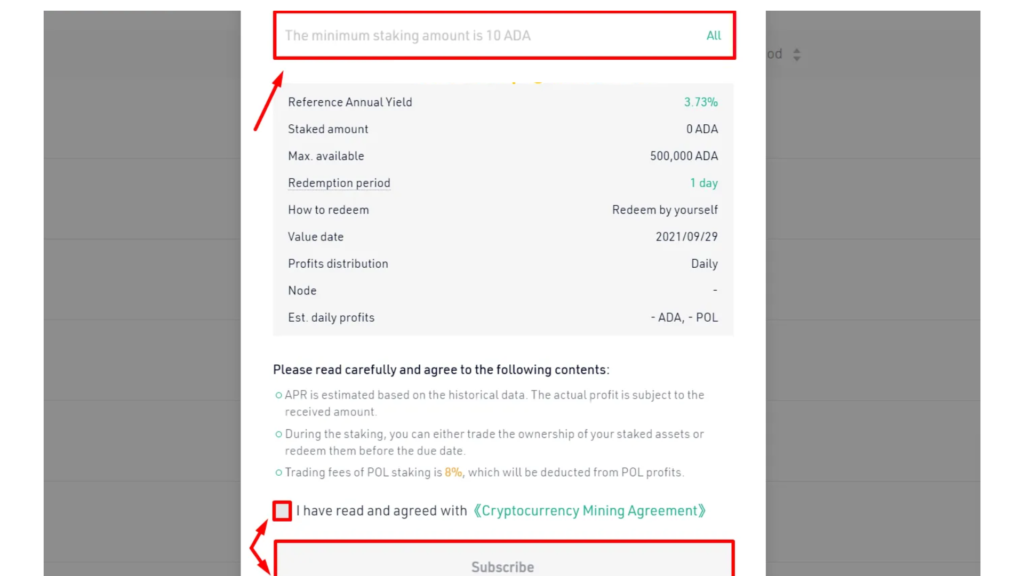
Exchange
If you want to trade your assets after staking, click on “Exchange”
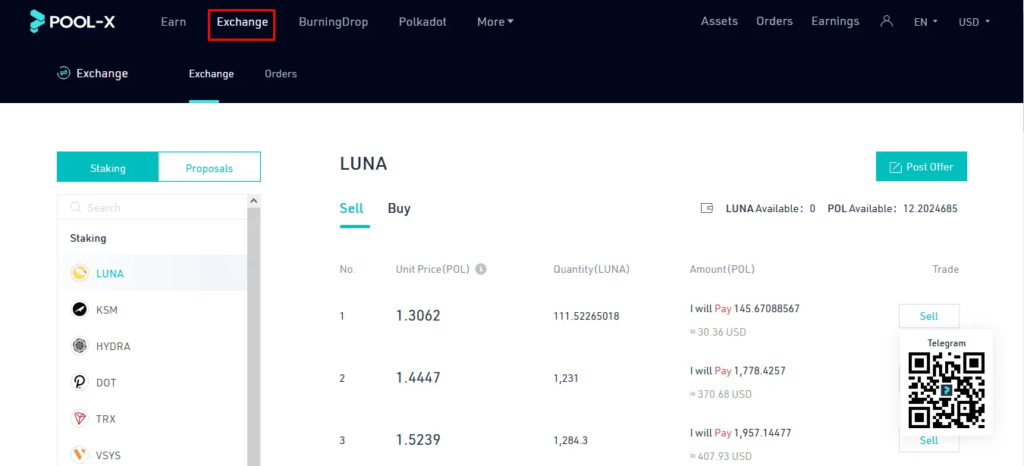
BurningDrop
With the BurningDrop feature, users lock up a certain token to receive interest in the form of another token.
For example: Lock up ETH to receive XNL, lock up KCS to receive XNL, etc

Polkadot
In addition, KuCoin also supports participation in Polkadot and Kusama crowdloans. To participate, click on “Polkadot”, select the project you want to support, and lock up your KSM/DOT

ETH 2.0
Besides Polkadot/Kusama crowdloans, KuCoin also supports ETH 2.0 staking. Users can select “More” → “ETH 2.0” to start staking ETH.
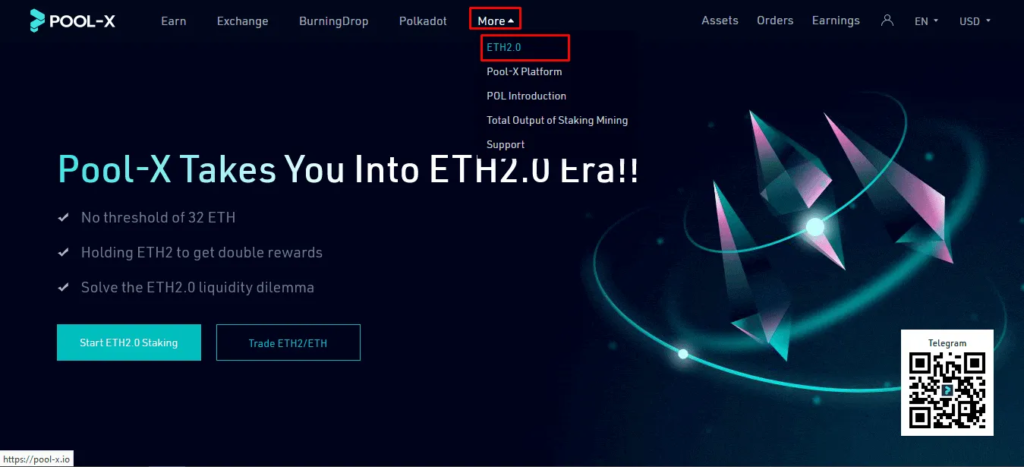
To participate in trading on Pool-X, users utilize a different currency called POL. Detailed information about POL is as follows:
Pool-X (POL) Token Information
1. POL Key Metrics
- Token Name: Proof Of Liquidity
- Ticker: POL
- Blockchain: Tron
- Token Standard: TRC-20
- Contract: TWcDDx1Q6QEoBrJi9qehtZnD4vcXXuVLer
- Token Type: Utility
- Total Supply: 1,000,000,000 POL
- Circulating Supply: 221,320,000 POL
2. POL Token Allocation
- Staking Mining: 50%
- POL POS Node Mining: 28%
- Budget System: 20%
- LockDrop: 2%
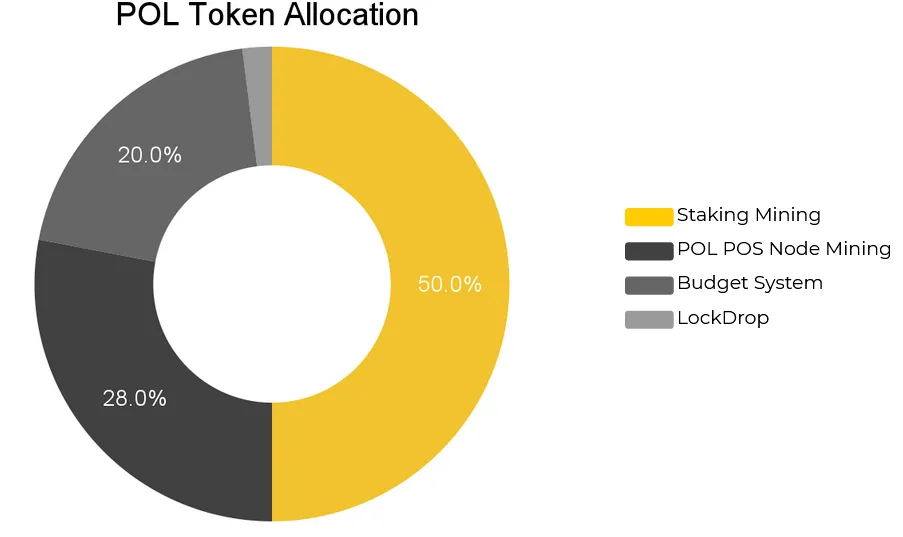
3. POL Token Sale
There was no token sale for POL.
4. POL Token Release Schedule
Below is a chart illustrating the relationship between circulating POL and time:
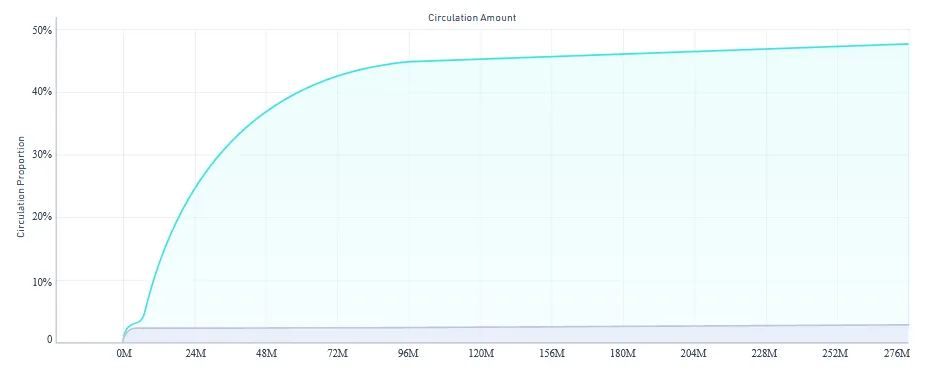
5. POL Use Cases
POL is used for:
- Trading currency within Pool-X.
- Staking to become a node.
6. How to Earn and Own POL
Users can trade staked tokens, stake POL to earn more POL, or buy it on exchanges.
7. Roadmap & Updates
- Initial POL distribution through LockDrop.
- POL distribution through staking.
- Launch access to the Pool-X Full Operational Chain through POL.
- Launch and set up POL nodes.
- Develop the POL chain, starting with decentralized governance.
Frequently Asked Questions about KuCoin
Is KuCoin reputable? Has it been hacked?
KuCoin is one of the exchanges that has been around for almost as long as Binance, so while it may not be equal to Binance in some aspects, it can be said to be reputable. As for hacking, KuCoin has not been hacked to date.
Which country is KuCoin from?
KuCoin is from China.
What is the KuCoin Token?
KuCoin’s token is KCS (KuCoin Shares). The uses of KCS are:
- Level up tiers to reduce trading fees.
- In addition to the tier-based fee reduction, if users choose to pay trading fees with KCS, they will receive an additional 20% discount. If your tier already has fees below 0.02%, then the 20% discount will not apply.
- Participate in some activities within Pool-X, similar to other regular tokens.
- Holding KCS (no staking required) still earns KCS rewards from sharing 50% of KuCoin’s trading fee profits.
- Users can convert small amounts of leftover tokens from each sale into KCS to tidy up their portfolio, as well as give these tokens additional utility.
Learn more: What is KuCoin Shares? All about the KCS token.
Is KYC required to withdraw funds?
KYC is not required to withdraw funds, but if you complete KYC, you will have a higher withdrawal limit.
What are the deposit and withdrawal limits on KuCoin?
The deposit and withdrawal limits vary depending on whether you have completed KYC or not. Details are outlined above.
Does KuCoin have IEOs?
KuCoin has IEOs, which are offered through the Spotlight feature mentioned earlier in the article.