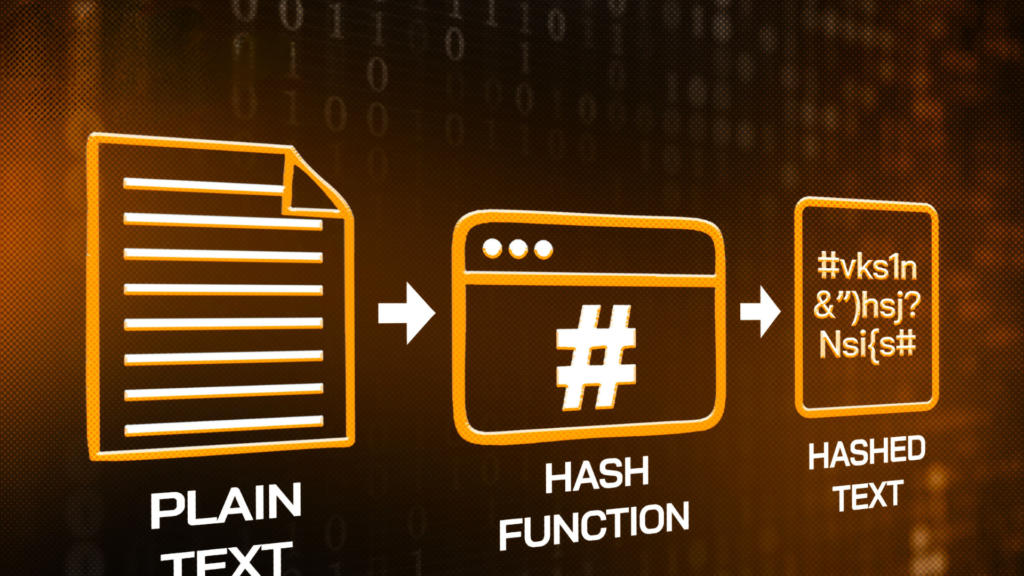What is P2PB2B Exchange? Should you trade on P2PB2B Exchange? Check out the review and registration guide for the P2PB2B exchange right here!

What is P2PB2B Exchange?
Similar to Binance, FTX, etc., P2PB2B is a cryptocurrency exchange with all the necessary features and tools to make trading convenient and secure for users. The history of P2PB2B Exchange dates back to 2018.
The exchange was registered in Estonia and is headquartered in Switzerland. P2PB2B runs token sale programs for projects to make it easy for users to invest in new currencies. There are also services available to users such as a deposit program, regular gaming events – airdrops, trading competitions, and referral programs
. P2PB2B has its own native token, PACT. PACT is designed to make the user experience more convenient. It allows for increased profits, saving money on commissions, and receiving exclusive airdrops for PACT holders only.
P2PB2B Exchange Review
Advantages
- Good security and safety: Over 95% of all cryptocurrencies are stored in cold wallets. P2PB2B also uses WAF (Web Application Firewall) – detecting and preventing hacker attacks. In addition, P2PB2B integrates with AI-powered functions to enhance security.
- High performance: Supports processing speeds of up to 10,000 trades per second and 1,000,000 TCP connections.
- P2PB2B also has a Referral Program.
- Modern platform, beautiful, user-friendly interface: The Single Page Application allows for faster interaction.
- P2PB2B offers over 200 cryptocurrency and fiat currency pairs, including BTC, ETH, USD, and others.
Disadvantages
- Currently, P2PB2B does not support Vietnamese.
- At the time of writing, P2PB2B does not support a mobile app.
Fees on P2PB2B Exchange
Trading Fees
- Trading Fee: If you do not use PACT tokens to pay your trading fees, each trade will have a standard fee of 0.2%. Users receive a 25% discount on trading commissions when they activate the fee payment feature via PACT.
Deposit and Withdrawal Fees
Currently, P2PB2B charges withdrawal fees depending on the different types of coins. For fiat currency, the fee will be 5% of the withdrawn amount (minimum 10 USD and maximum 100 USD).
Deposits are free on P2PB2B for cryptocurrencies like BTC and ETH. For the fiat currency USD, there is a certain fee when depositing.
Introduction to the P2PB2B Exchange Interface
The main interface of P2PB2B includes:
- [1] Trade: Where you can trade.
- [2] Launchpad: Where token launch programs for projects on P2PB2B take place.
- [3] IDO: IDO (or Initial DEX Offering) is a form of fundraising through the sale of tokens on decentralized exchange platforms.
- [4] Listing: Where projects can apply to list their tokens on P2PB2B.
- [5] Activities: Where Airdrop programs, Referral Games, Trading competitions, etc., take place.
- [6] Finance: Where users can stake tokens to earn profits.
- [7] News: Where news, announcements, updates, as well as insightful articles and knowledge in crypto are aggregated.
- [8] Display Language.
- [9] Login.
- [10] Register.
Right below is the price of some assets currently supported for trading on P2PB2B. You can click directly on the asset you want to trade.
Guide to Registering a P2PB2B Exchange Account
Preparation Before Registering on P2PB2B
- Personal identification documents such as National ID Card, Citizen ID Card, Driver’s License, Passport, etc.
- A phone with the Google Authenticator or Authy app installed.
Step 1: Registering a Trading Account on P2PB2B Exchange
To register on P2PB2B, visit: https://p2pb2b.com Click the Register button in the top right corner of the screen. Here you can register an account using:
- Email: Your email address.
- Password: Set a password.
- Confirm password: To avoid password confusion, the system requires you to re-enter the password accurately and identically to the one set above.
- Referral ID (optional): Referral ID.
After entering all the information, you need to select your current location. Then, check the box “I agree to…” → Click Sign Up.
At this point, the system will send a link to the email address you registered. You need to check your inbox and click CONFIRM EMAIL to confirm and activate your account.
Step 2: Identity Verification – KYC
First, you need to know what KYC is. KYC (Know Your Customer) is the process of collecting identifying information related to the customers of a certain service. The basic information usually collected is a portrait photo, ID card number, Passport, address, etc.
The purpose of the KYC process is to eliminate unqualified individuals from using a certain service. For each entity, these standards may vary.
Immediately upon logging in, P2PB2B will suggest that you KYC your account.
Depending on each option, you will follow the instructions and enter specific information such as:
Certificate: ID Card, Passport, or other documents.
ID Number: Enter your ID Card number or Passport number.
Upload images including:
- Photo of your ID Card or Passport.
- A portrait photo of yourself along with the relevant document.
After providing information and images, select Submit.
In case you KYC your account later, go to Account → KYC Verification. Then repeat all the steps above.
Step 3: Activating 2-Step Verification 2FA
Activating two-factor authentication (2FA) will help increase the security of your account. This code will be used every time you log in, withdraw money, create an API, etc., and can be freely switched to SMS verification mode (and vice versa).
To activate 2FA for your P2PB2B account, follow these steps:
- Step 1: After successfully registering an account, log in to the exchange to proceed with account security. Select Account to go to the Setting section of your account.
- Step 2: Select Security.
- Step 3: To implement 2-layer 2FA security, you need to download the Google Authenticator app from Google Play for Android or the App Store for iOS.
- Step 4: Scan the QR code with the scanner in the downloaded app or enter the key manually. After that, the GA app will send you a 6-digit code. Enter the code and select ENABLE to complete.
Save: When you reach Step 2, a code appears for backup in case you lose your Authenticator.
Note: It is recommended to save this code carefully on paper. In case your phone is lost or there is a problem, you can still restore and log in to your P2PB2B account.
Guide to Depositing and Withdrawing Funds on P2PB2B Exchange
Depositing Funds
On the main interface, hover your mouse over Wallet.
If you want to deposit, click on Deposit and then get the wallet address for depositing. You can deposit funds by purchasing USDT, BTC, or ETH with VND on exchanges like Binance or Remitano and then transferring them from those exchanges to P2PB2B.
Withdrawing Funds
Similar to depositing, to withdraw funds, click on Withdraw and then enter the wallet address you wish to withdraw to.
Guide to Trading on P2PB2B Exchange
- Step 1: Trading on P2PB2B is quite simple. On the horizontal Menu bar, select Trade.
- Step 2: The screen will now display the interface as shown in the image above. Select the token pair you want to trade in the top left corner. The area for buying and selling coins is located at the bottom left of the screen.
- Step 3: Select BUY to buy coins or SELL to sell coins.
Frequently Asked Questions When Trading Coins on P2PB2B Exchange
Is P2PB2B Exchange reputable?
Currently, there is no definitive answer as to whether P2PB2B is a scam or not. However, the exchange is equipped with extremely good security features, ensuring the safety of investors’ assets.
Has P2PB2B been hacked or frequently under maintenance?
P2PB2B has not experienced any cases of scams or hacker attacks. This is a good sign for you to consider trying out P2PB2B.
What networks does the exchange support?
Regarding one of the largest cryptocurrency exchanges, the prominent networks available on the platform are Bitcoin, Ethereum, Tether US, Binance Coin, Stellar, ChainLink, Tron, NEO, Ethereum Classic, NEM, Waves, Dogecoin, Maker, KyberNetwork, NeoGas, Golem, OmiseGo, Serum, Curve DAO Token, ZRX, Qtum, Tezos, Balancer, yearn.finance, Compound, BAND, Synthetix Network Token, Numeraire, Wrapped NXM, REN, Loopring, Tellor, AugurV2, and Litecoin.
What is the P2PB2B Exchange Coin?
PACT is the native token of the P2PB2B exchange. PACT will give you a discount on trading fees.
What are the deposit and withdrawal limits on P2PB2B Exchange?
- Minimum withdrawal amount: BTC – 0.002 BTC, ETH – 0.02 ETH, USD – 15 USD.
- As for the maximum withdrawal limit, it depends on the account type.
- New Account (without KYC): Newly created accounts have a withdrawal limit of $0 (or equivalent).
- Basic Account: Basic accounts can currently withdraw $500 (or equivalent) every 24 hours.
- Enhanced Account: $100,000 (or equivalent) per day. Two-factor verification is required.
Does the exchange host IEOs/IDOs?
P2PB2B has currently implemented an IDO launchpad for you.
Conclusion
So, coinrin has introduced you to the P2PB2B exchange and provided the most detailed instructions for trading on it. If you have any questions or encounter any problems during use, please comment below for immediate assistance! The cryptocurrency market is quite risky; consider carefully before making your investment decisions.
Don’t forget to register and join coinrin Insights’ groups and channels below to discuss with admins and many other community members.