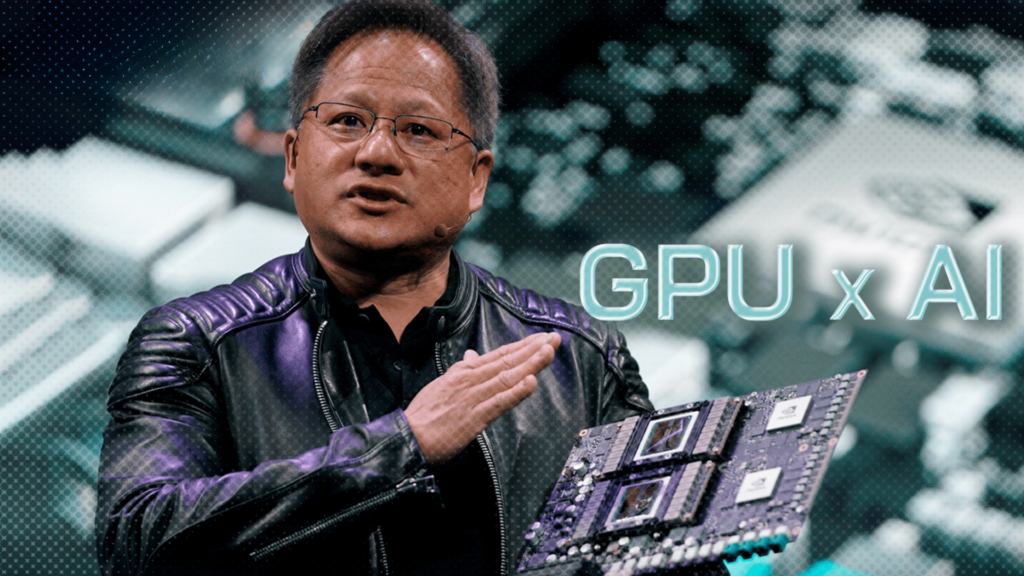To ensure you don’t lose access to your account when using Passkey, backup and restore is very important. Below are some popular backup solutions for passkeys to protect accounts and avoid risks when devices are lost or damaged.

Cloud Backup
The cloud is one of the simplest and most common ways to back up Passkeys. Some major platforms like Apple and Google offer passkey syncing capabilities through their cloud services:
Apple Keychain: For users within the Apple ecosystem, passkeys are synced via iCloud Keychain. This allows users to utilize their passkeys across various devices (like iPhones, iPads, and Macs) without needing to set them up again on each device.
- Benefits: Using iCloud to store passkeys not only makes them easily accessible from any synced device but also protects them with end-to-end encryption.
- Risks: If a user loses access to their iCloud account without recovery measures in place, they could lose all their passkeys.
Learn more: What are Passkeys? The new authentication method in modern security.

Google Password Manager: For users within the Google ecosystem, passkeys can be stored and synced through Google Password Manager. This makes passkeys accessible from devices using a Google account, including Android phones and the Chrome browser.
- Benefits: Passkeys are synced and secured using the Google account. Users can easily restore passkeys if switching to a new device.
- Risks: Losing access to the Google account would also pose a risk if there is no proper recovery method in place.

Backup on a Secondary Device
Backing up passkeys on a secondary device (e.g., a second phone or computer) is also an effective solution:
- Set up passkeys on multiple devices: Users can create and store passkeys on multiple devices simultaneously. For example, when setting up a passkey on an iPhone, users can also sync this passkey with an iPad or Mac.
- Benefits: Users can easily restore passkeys if one of the devices is lost or damaged. This also makes it more convenient to access services from multiple devices.
- Risks: If all devices are lost or compromised, recovery becomes difficult.
Using a Recovery Code
Many platforms provide a recovery code when setting up a passkey. This is a backup code that users can use to restore access to their account in case the device containing the passkey is lost.
When creating a passkey on a service or platform, users are usually provided with a unique recovery code. This code needs to be stored securely (offline, preferably on paper or a separate device).
- Benefits: The recovery code allows access to the account without the device containing the passkey. This helps to overcome situations where the device containing the passkey is lost or damaged.
- Risks: If the recovery code is lost or not stored properly, users may lose access to their account permanently.

Third-Party Cloud Backup Services (OneDrive, Dropbox)
In addition to iCloud and Google Drive, you can use other cloud storage services like OneDrive or Dropbox to back up and sync your passkeys. These services offer data encryption and password protection.
- Benefits: Diverse options, easy to manage across different platforms.
- How to restore: Log in to your cloud account from a new device and download the stored passkeys to continue using them.

Diversified Backup Measures
A more secure solution is to use a combination of backup methods:
- Cloud backup for easy access across multiple devices.
- Use a secondary device as a recovery measure if the primary device is lost.
- Store the recovery code in a safe place for use in emergencies.
Backing up your passkeys is extremely important to ensure that you do not lose access to your accounts and data in the event of an incident. iCloud Keychain and Google Password Manager are the easiest and most popular options. However, for effective backup, users need to clearly understand each method and choose the one that best suits their individual needs.
Read more: Tips for storing and protecting crypto from cyberattacks.